PR & Branding Services
Boost your brand’s credibility and online authority with our premium PR & Branding Services

| Feature | Description |
|---|---|
| 🔗 Direct Integration | Works directly with ChatGPT & WordPress for seamless content publishing. |
| 🖱️ One-Click Actions | Publish, save as draft, or schedule blog posts instantly. |
| 📝 Easy Content Setup | Quickly add title, permalink, and focus keyword inside the tool. |
| 🌐 Multi-Site Support | Connect and manage multiple WordPress websites at once. |
| 🔒 Secure Login | Uses WordPress Application Password for safe and encrypted access. |
| ⚡ Time-Saving Workflow | Eliminates copy-paste, speeding up content publishing. |
| 📦 Lightweight Extension | Easy-to-install Chrome extension with minimal resource usage. |
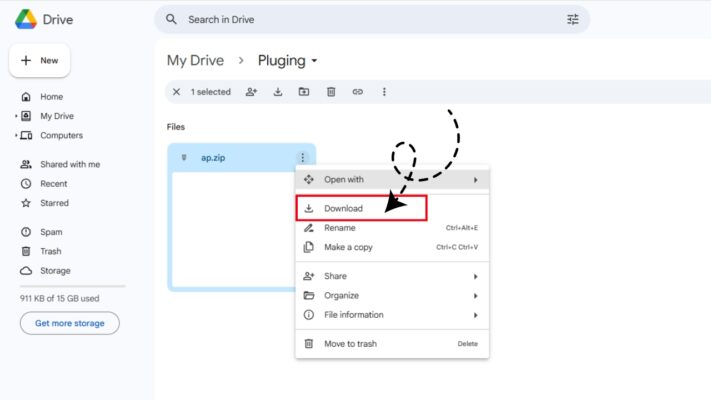 Blogsyncerfiledownload
Blogsyncerfiledownload
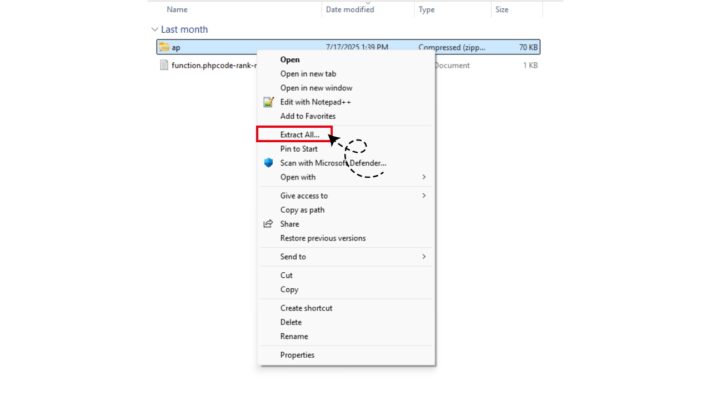 Blogsyncer unzip
Blogsyncer unzip
chrome://extensions/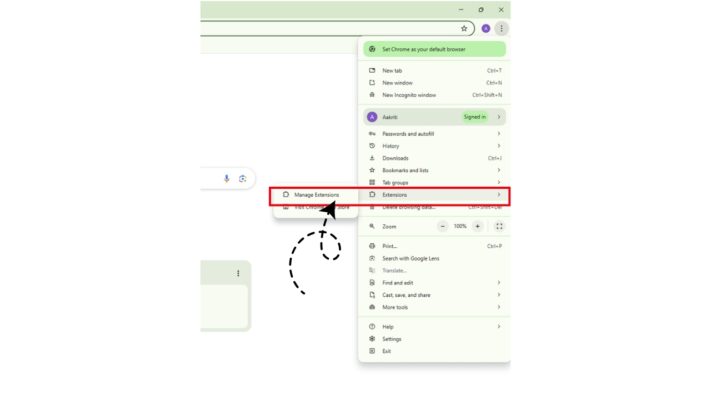 chrome Extension
chrome Extension
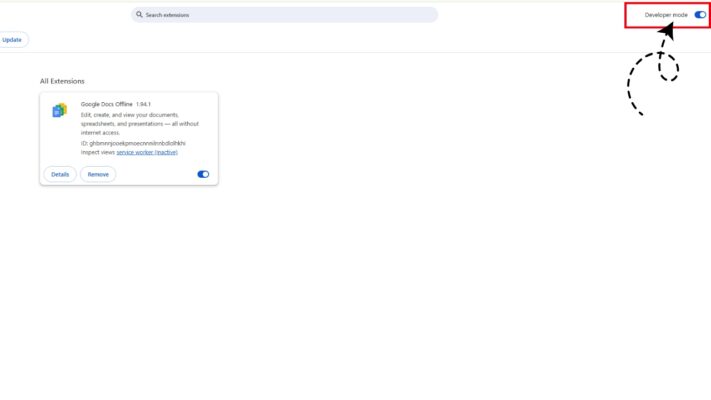 Chrome Extension Developer Mode
Chrome Extension Developer Mode
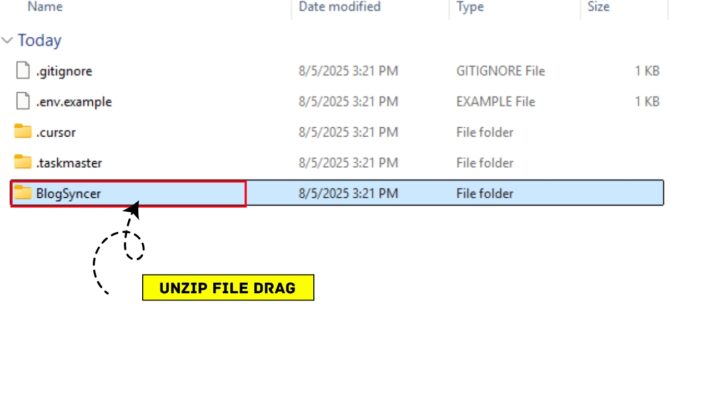 Unzip File
Unzip File
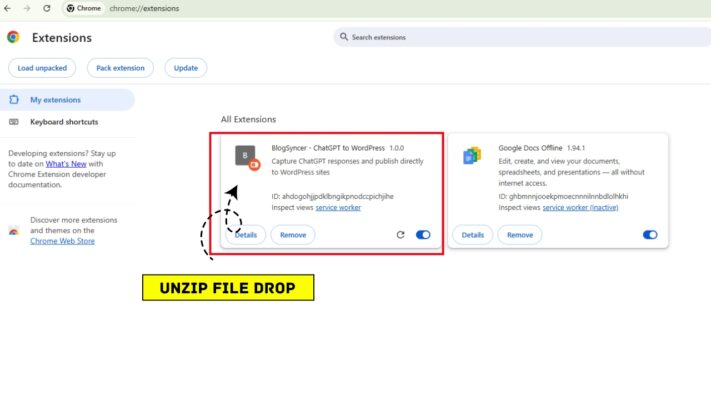 Unzip File Drop
Unzip File Drop
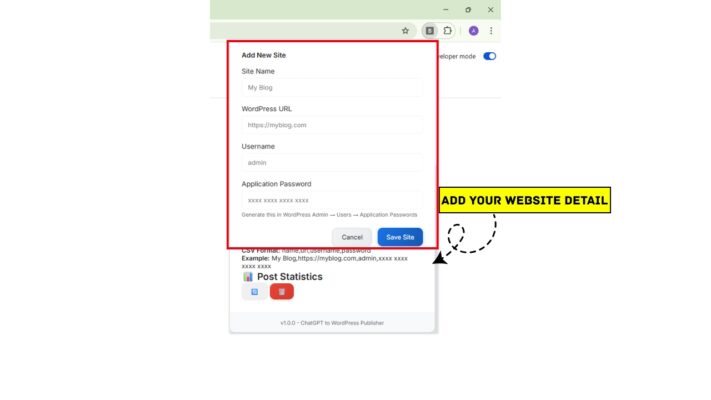 Blogsyncer detail add
✅ Your site is now successfully connected.
Blogsyncer detail add
✅ Your site is now successfully connected.
Note: We use WordPress' official application password system, ensuring full security and no need for third-party APIs or tokens.
 Blogsyncer wordpress publish
Blogsyncer wordpress publish
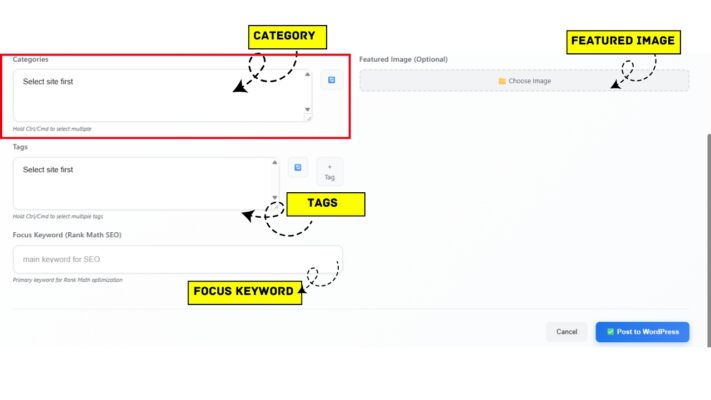 Blogsyncer wordpress bottom section
All it takes is one click and your article goes live (or scheduled) on your WordPress site instantly.
Blogsyncer wordpress bottom section
All it takes is one click and your article goes live (or scheduled) on your WordPress site instantly.
| Feature | Description |
|---|---|
| ✅ Drag & Drop Chrome Installation | Install the extension easily by dragging it into Chrome. |
| 🔒 Secure Login | Uses WordPress application passwords for safe authentication. |
| 🔄 Multi-Site Sync | Connect and sync with multiple WordPress websites. |
| ✍️ In-Chat Content Setup | Set title, permalink, and focus keyword directly inside ChatGPT. |
| ⏰ Flexible Publishing | Choose to Publish, Schedule, or Save as Draft. |
| 💡 ChatGPT UI Integration | Works seamlessly inside the ChatGPT interface. |
| 🖱️ 1-Click Publishing | Publish your content instantly with a single click. |
Stop copy-pasting your AI articles manually. Let BlogSyncer do the heavy lifting.📥 Download the Extension now and start publishing smarter, faster, and easier.


| Feature | Description |
|---|---|
| 🔗 Direct Integration | Works directly with ChatGPT & WordPress for seamless content publishing. |
| 🖱️ One-Click Actions | Publish, save as draft, or schedule blog posts instantly. |
| 📝 Easy Content Setup | Quickly add title, permalink, and focus keyword inside the tool. |
| 🌐 Multi-Site Support | Connect and manage multiple WordPress websites at once. |
| 🔒 Secure Login | Uses WordPress Application Password for safe and encrypted access. |
| ⚡ Time-Saving Workflow | Eliminates copy-paste, speeding up content publishing. |
| 📦 Lightweight Extension | Easy-to-install Chrome extension with minimal resource usage. |
If you're a blogger, content marketer, or SEO expert using ChatGPT to write your articles, you're going to love BlogSyncer a powerful Chrome Extension that bridges the gap between AI content and WordPress publishing.
No more copy-pasting.
No more switching tabs endlessly.
Just write → click → publish — right from ChatGPT.
BlogSyncer is a lightweight Chrome extension designed to directly publish ChatGPT-generated content to your WordPress site. It gives you full control over how and where your articles appear — with support for title, permalink, keywords, categories, and even scheduling.
Whether you're managing one site or multiple, BlogSyncer makes your workflow seamless and lightning fast.
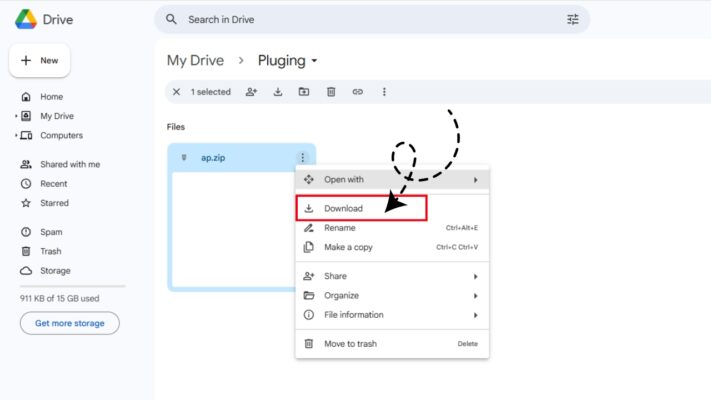
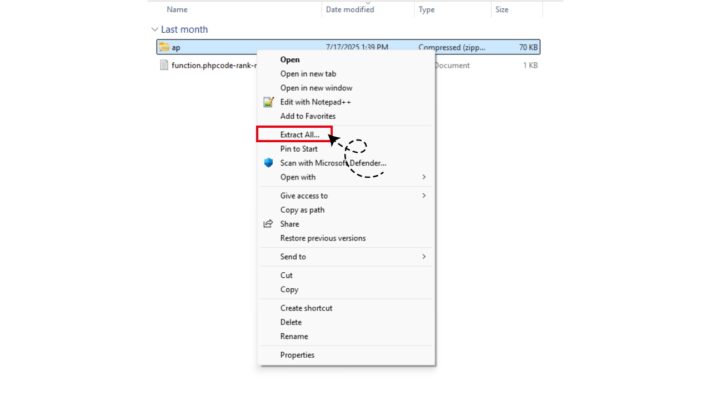
chrome://extensions/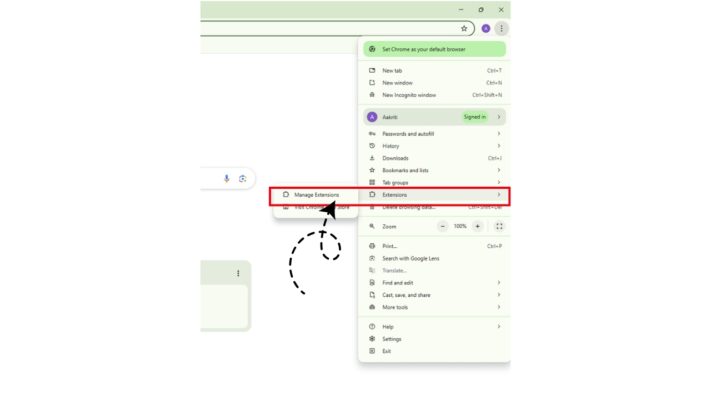
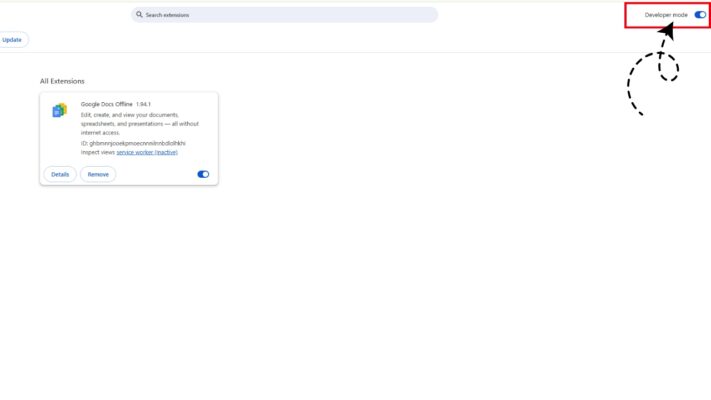
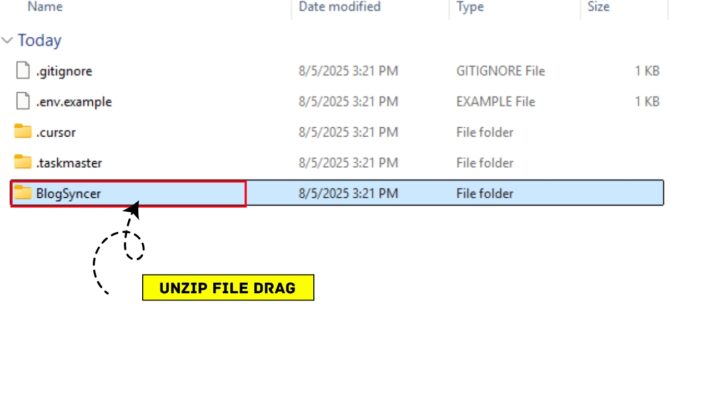
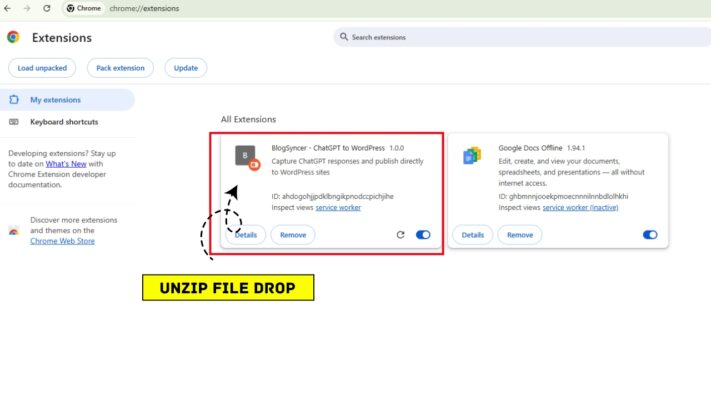
You're now ready to sync your blog with ChatGPT!
Once BlogSyncer is activated in Chrome:
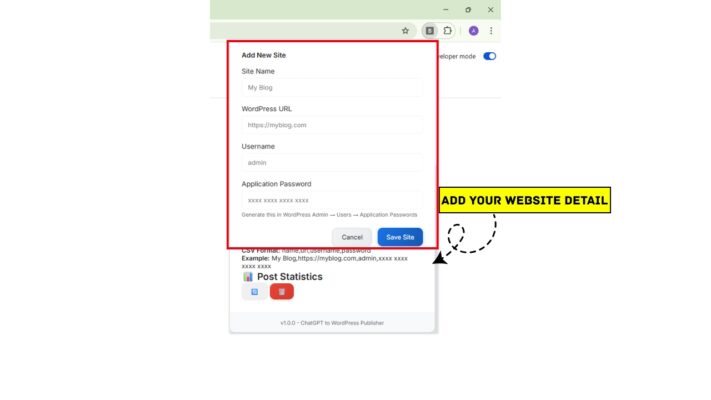
✅ Your site is now successfully connected.
Note: We use WordPress' official application password system, ensuring full security and no need for third-party APIs or tokens.
Whenever you're using ChatGPT to write a blog article, you'll now notice a BlogSyncer icon appears at the bottom of the response area.
Just click on it and:

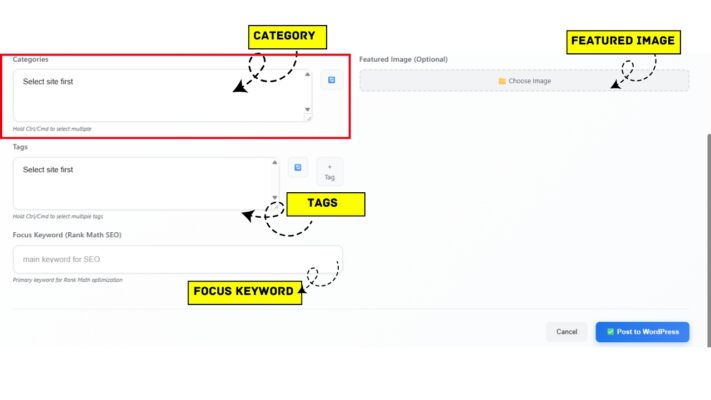
All it takes is one click and your article goes live (or scheduled) on your WordPress site instantly.
If you write articles with ChatGPT and publish on WordPress BlogSyncer is your perfect partner.
| Feature | Description |
|---|---|
| ✅ Drag & Drop Chrome Installation | Install the extension easily by dragging it into Chrome. |
| 🔒 Secure Login | Uses WordPress application passwords for safe authentication. |
| 🔄 Multi-Site Sync | Connect and sync with multiple WordPress websites. |
| ✍️ In-Chat Content Setup | Set title, permalink, and focus keyword directly inside ChatGPT. |
| ⏰ Flexible Publishing | Choose to Publish, Schedule, or Save as Draft. |
| 💡 ChatGPT UI Integration | Works seamlessly inside the ChatGPT interface. |
| 🖱️ 1-Click Publishing | Publish your content instantly with a single click. |
Whether you're a solo blogger or a content team handling 100s of posts a month, BlogSyncer will save you time, clicks, and effort — every single day.
Stop copy-pasting your AI articles manually.
Let BlogSyncer do the heavy lifting.
📥 Download the Extension now and start publishing smarter, faster, and easier.
Absolutely. BlogSyncer uses WordPress’ native Application Passwords, meaning:
