PR & Branding Services
Boost your brand’s credibility and online authority with our premium PR & Branding Services






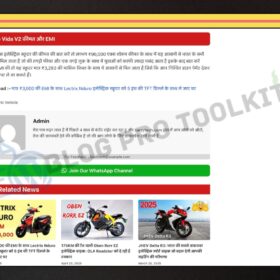


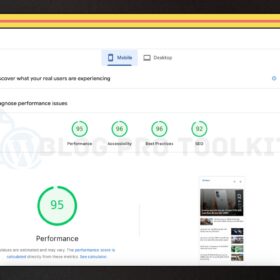
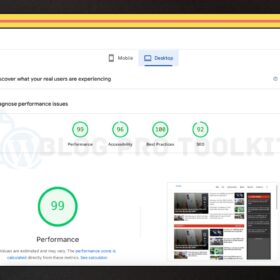
| Section | Details |
|---|---|
| Product Name | GP Newspaper Pro – Lightweight & Mobile-Friendly WordPress Theme |
| Price | ₹499 |
| Category | WordPress Themes / News & Magazine |
| Short Description | Lightweight, mobile-friendly, SEO-optimized theme designed for Google Discover & Web Stories with high speed and modern design. |
| Key Features | - Super lightweight for fast loading - Fully mobile-friendly & responsive - Optimized for Google Discover - Perfect for Web Stories integration - Modern, clean, and reader-focused design - SEO-ready structure - Easy customization without coding |
| What’s Included | - GP Newspaper Pro theme files - Demo content for quick start - Installation & customization guide (PDF) |
| Requirements | - WordPress 6.x+ - GeneratePress theme + GP Premium - GenerateBlocks (Free or Pro) |
| Perfect For | - News portals - Blogging websites - Online magazines - Google Discover publishers |
| Performance | - Core Web Vitals friendly - Speed optimized for better ranking - Mobile-first design |
| Installation Steps | 1. Install WordPress & GeneratePress 2. Activate GP Premium modules 3. Install/Activate GenerateBlocks 4. Import GP Newspaper Pro theme files 5. Replace demo content with your own |
| Editing Guide | - Customize colors, fonts, and layout via GeneratePress Customizer - Edit homepage sections via GenerateBlocks editor |
| SEO Setup | - Pre-optimized for Google Discover - Compatible with RankMath & Yoast - Supports schema markup |
| Support | 30 days email support |
| Product Images | - Homepage mockup on mobile & desktop - Web Stories demo view - Speed test screenshot |
| SKU | GP-NEWS-PRO-001 |
GP Newspaper Pro is a clean, modern, and lightweight template crafted on GeneratePress + GenerateBlocks Pro. It’s designed for speed, simplicity, and easy editing—so you can publish content faster without touching code.
Template files (Home, Header, Footer, Archives, Single Post blocks Elemtns)
Demo content (sample posts, categories)
Customizer presets (colors, typography)
Step-by-step PDF/Doc guide
WordPress 6.x+
GeneratePress theme + GP Premium (active license)
GenerateBlocks + GenerateBlocks Pro
PHP 7.4+ recommended
News & magazine sites
Niche bloggers & affiliate publishers
Agencies wanting a fast starter layout
Note: Follow Below Steps Carefully for Installation
Install/Activate GeneratePress theme.
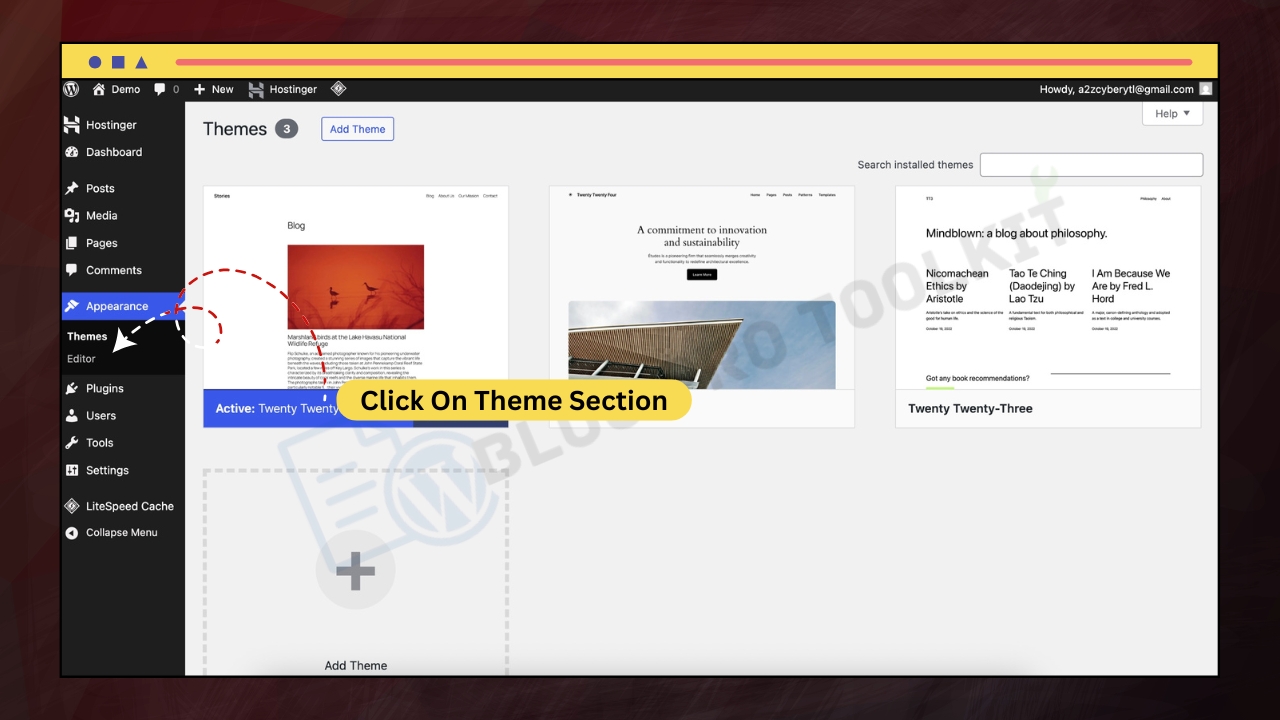
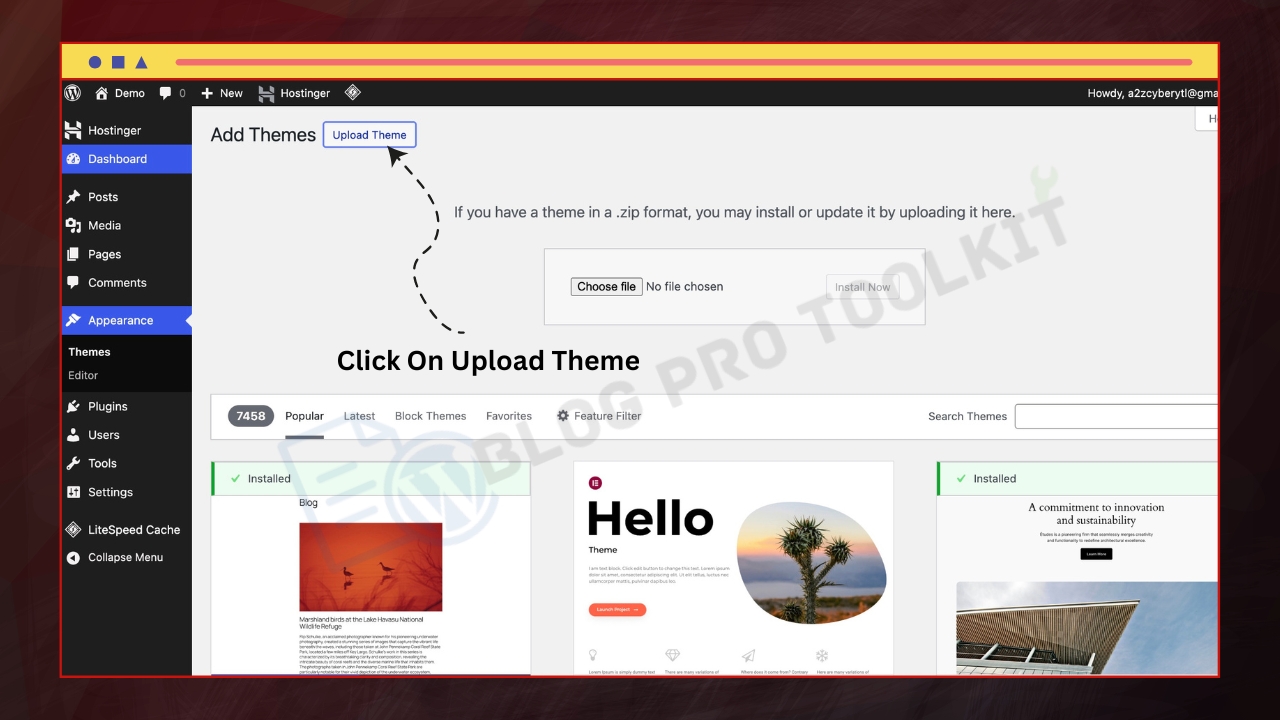
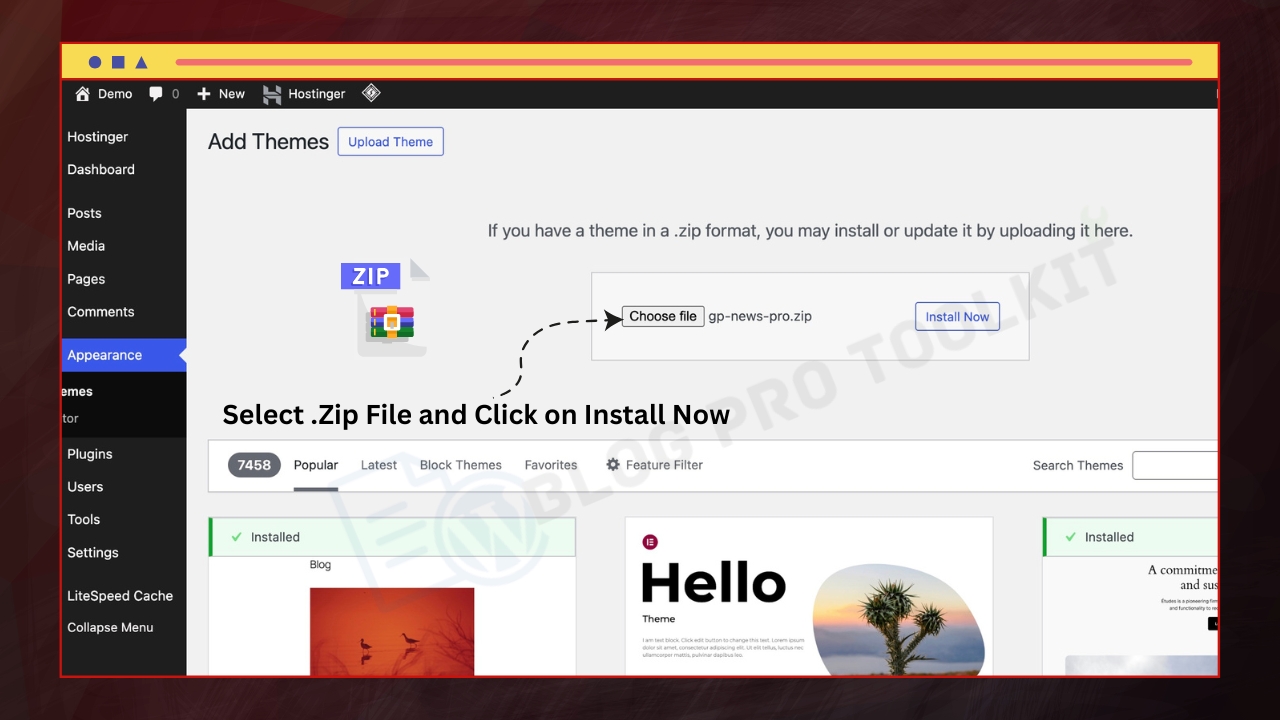
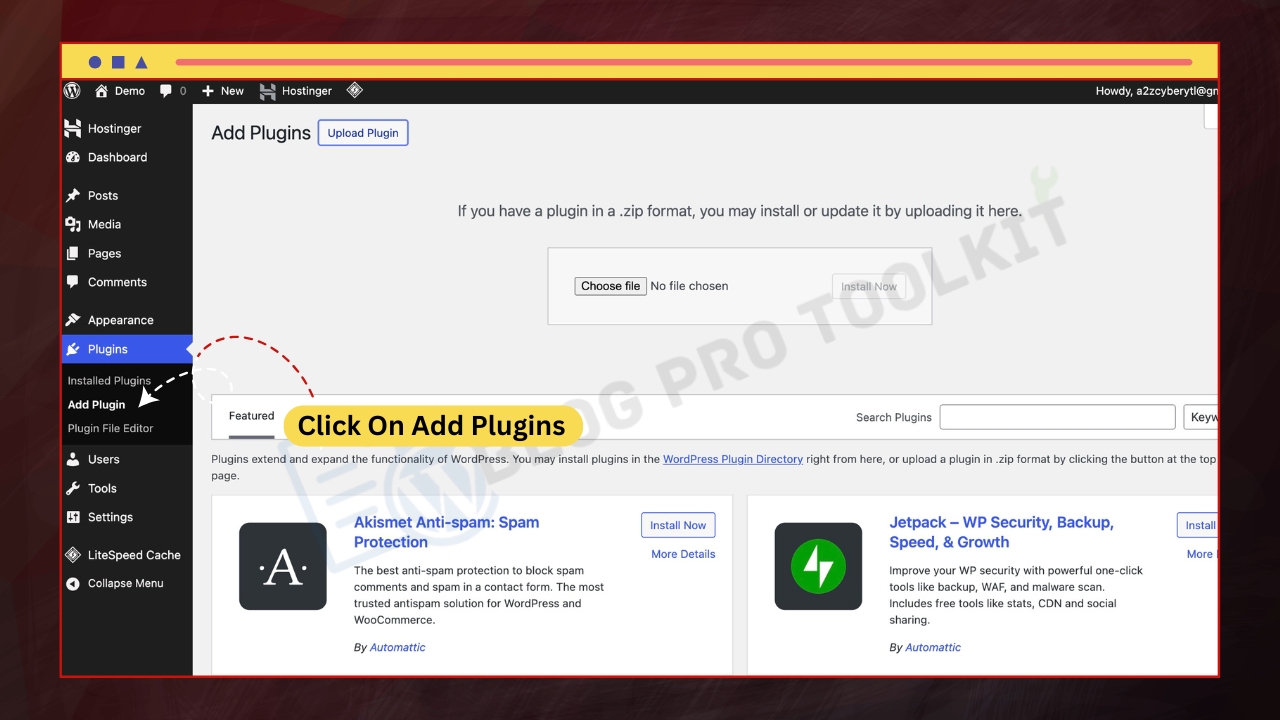
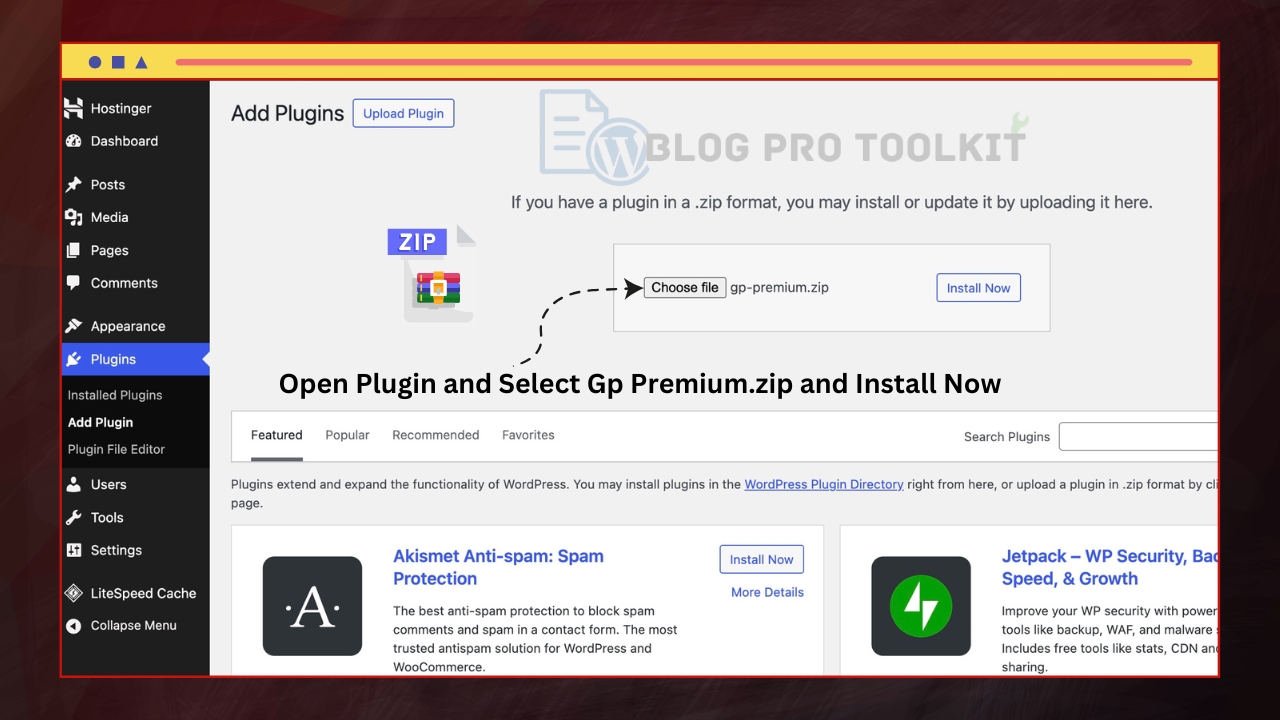


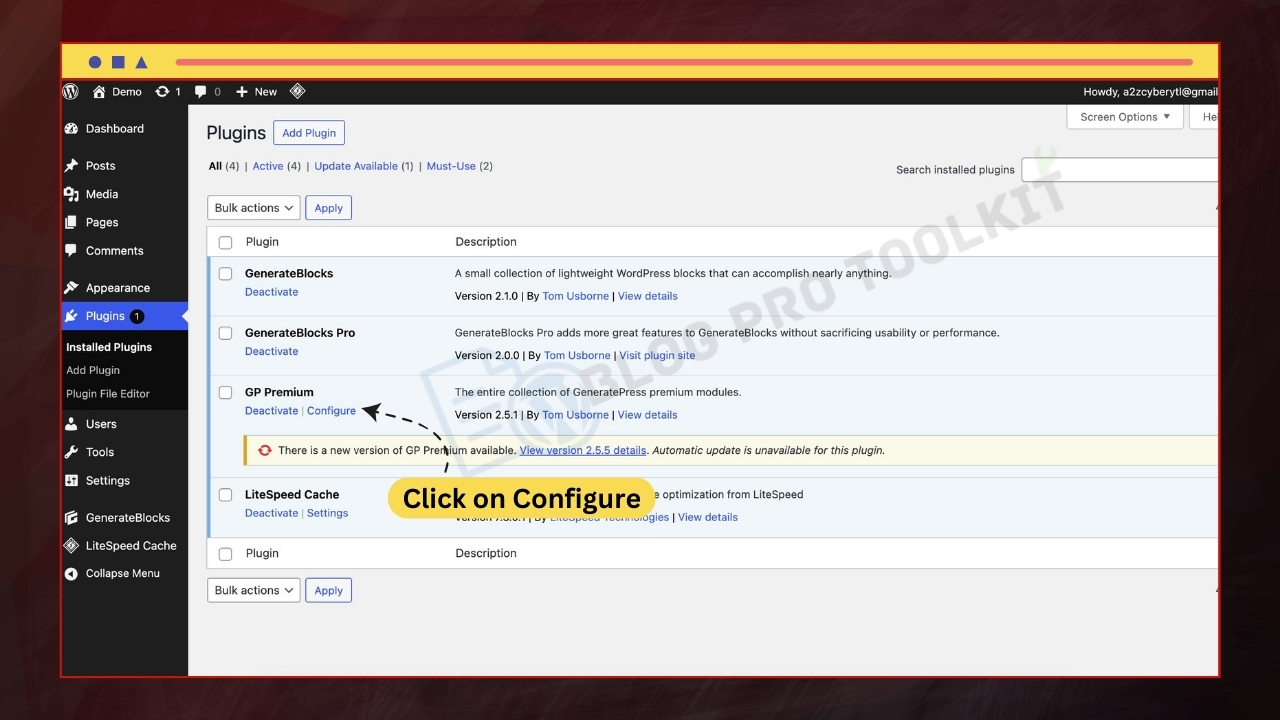

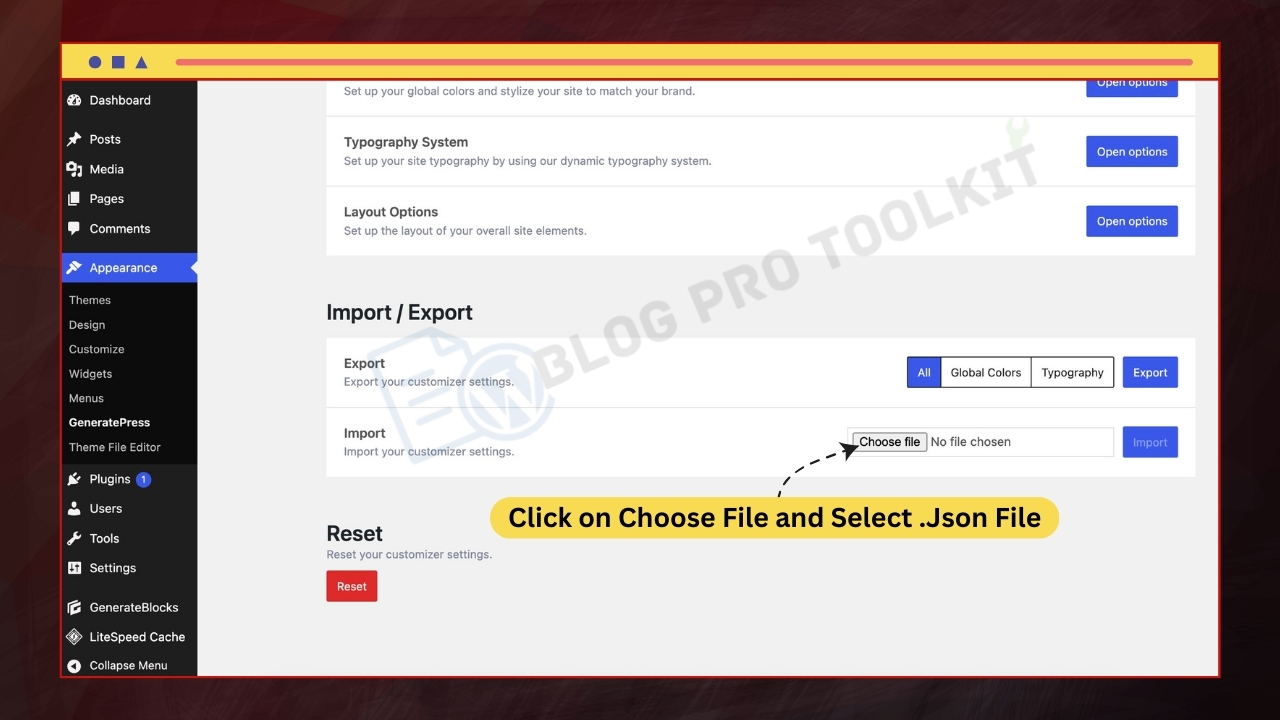
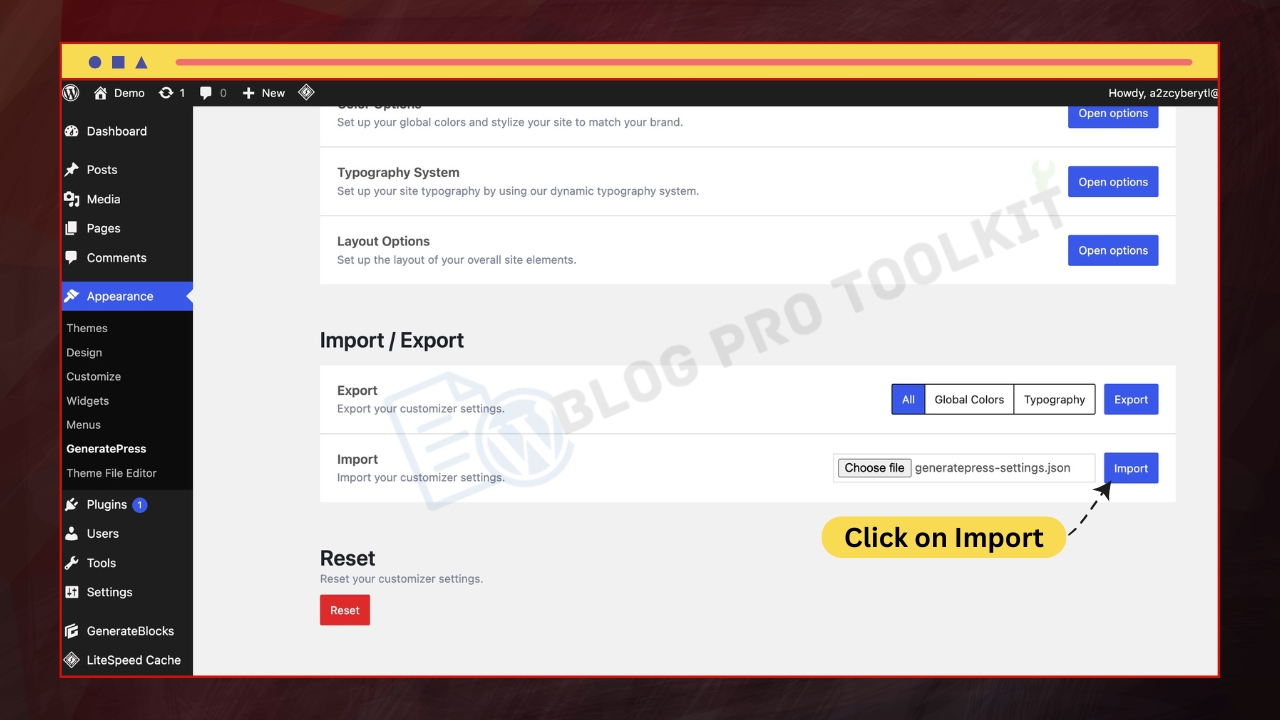
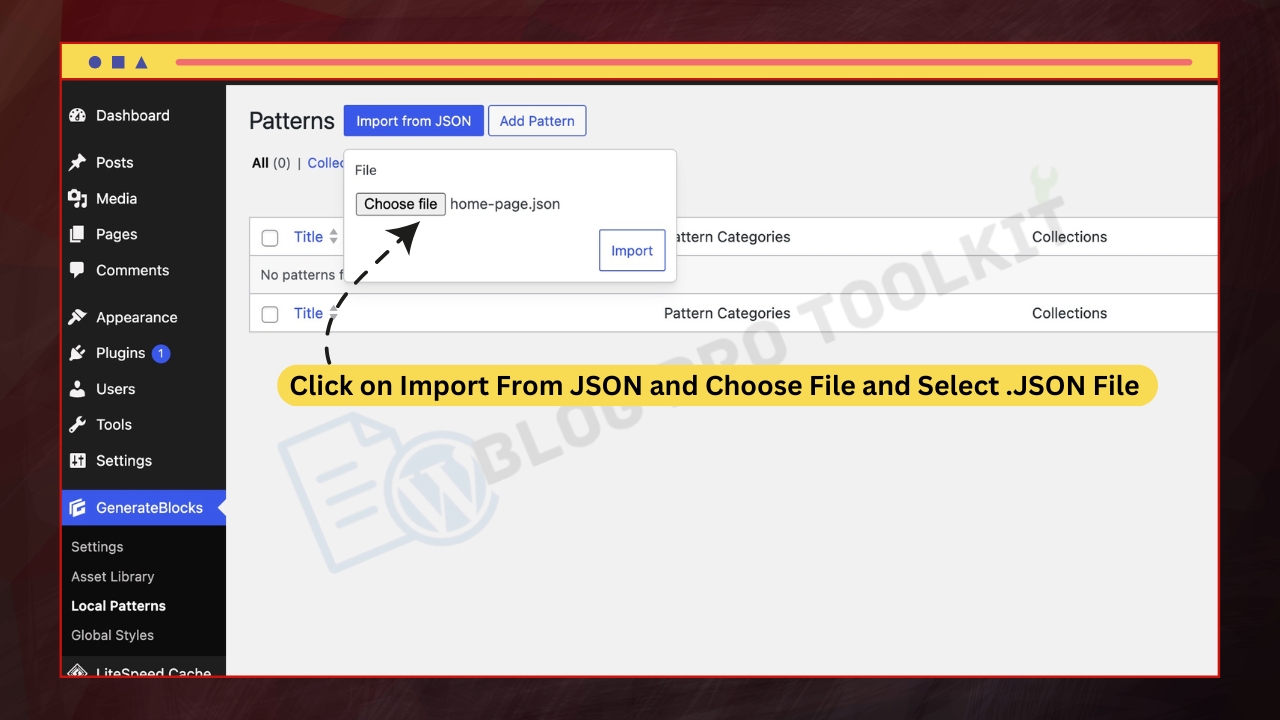
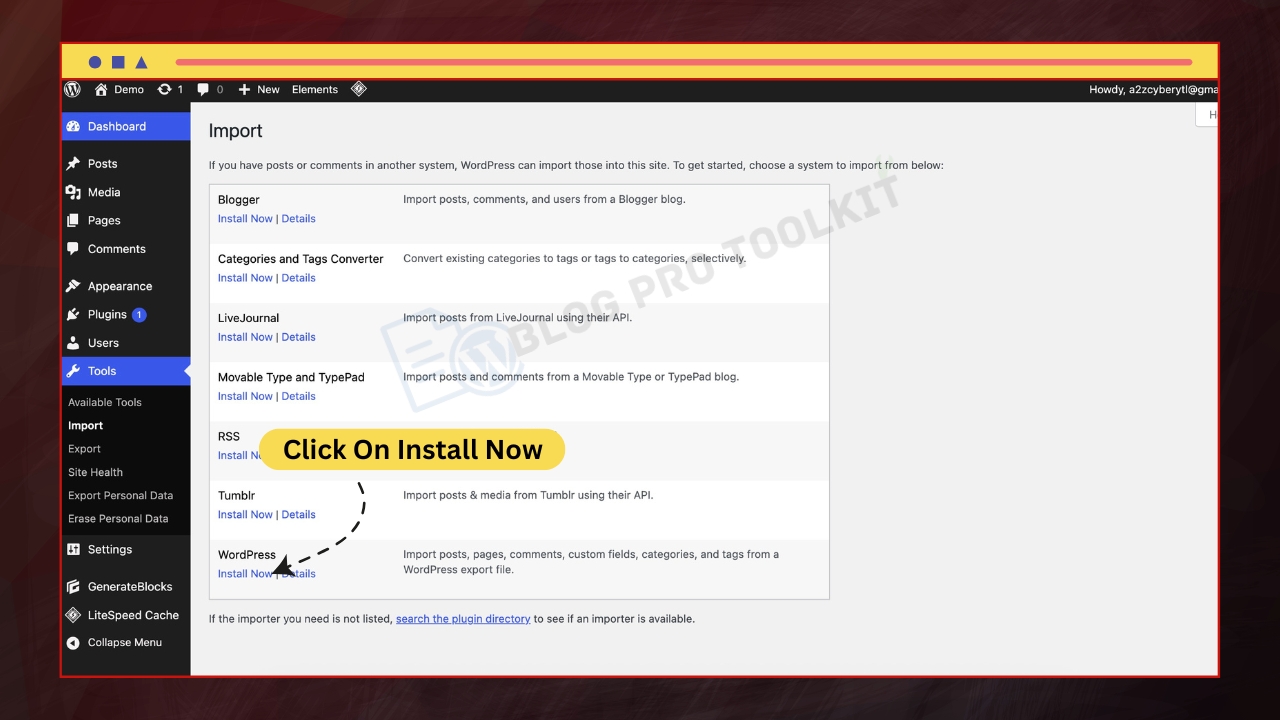
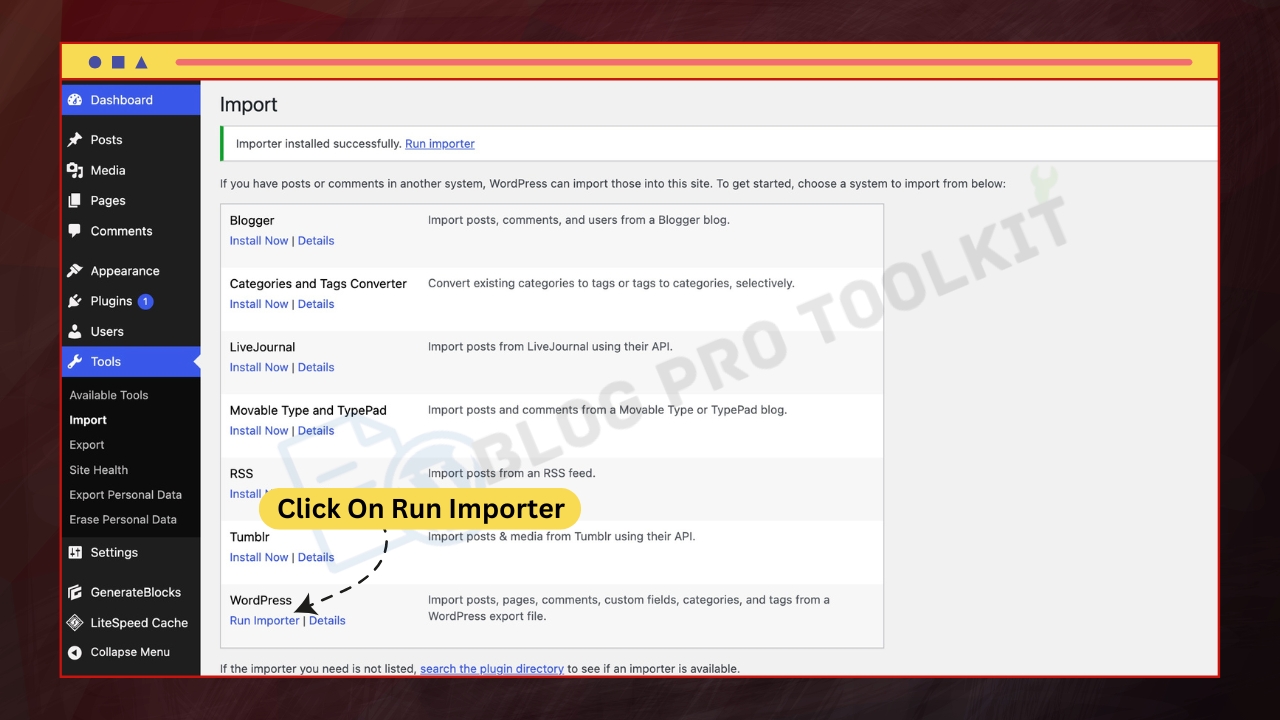
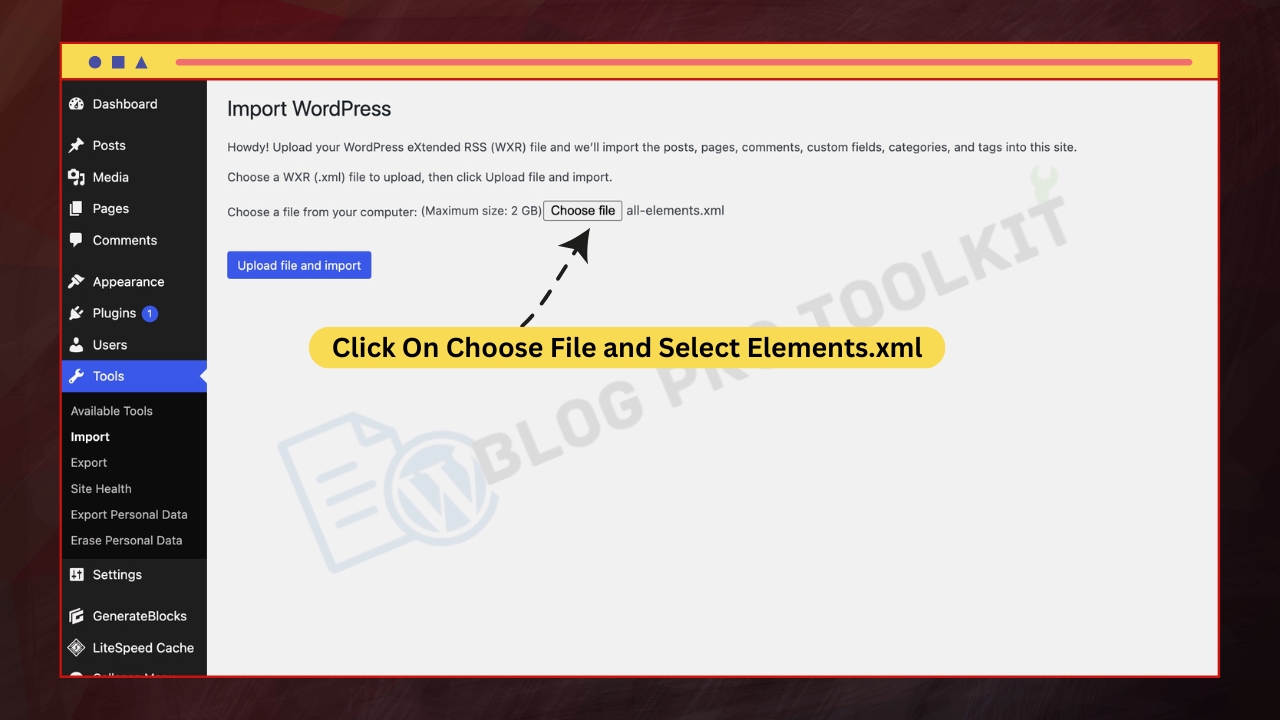
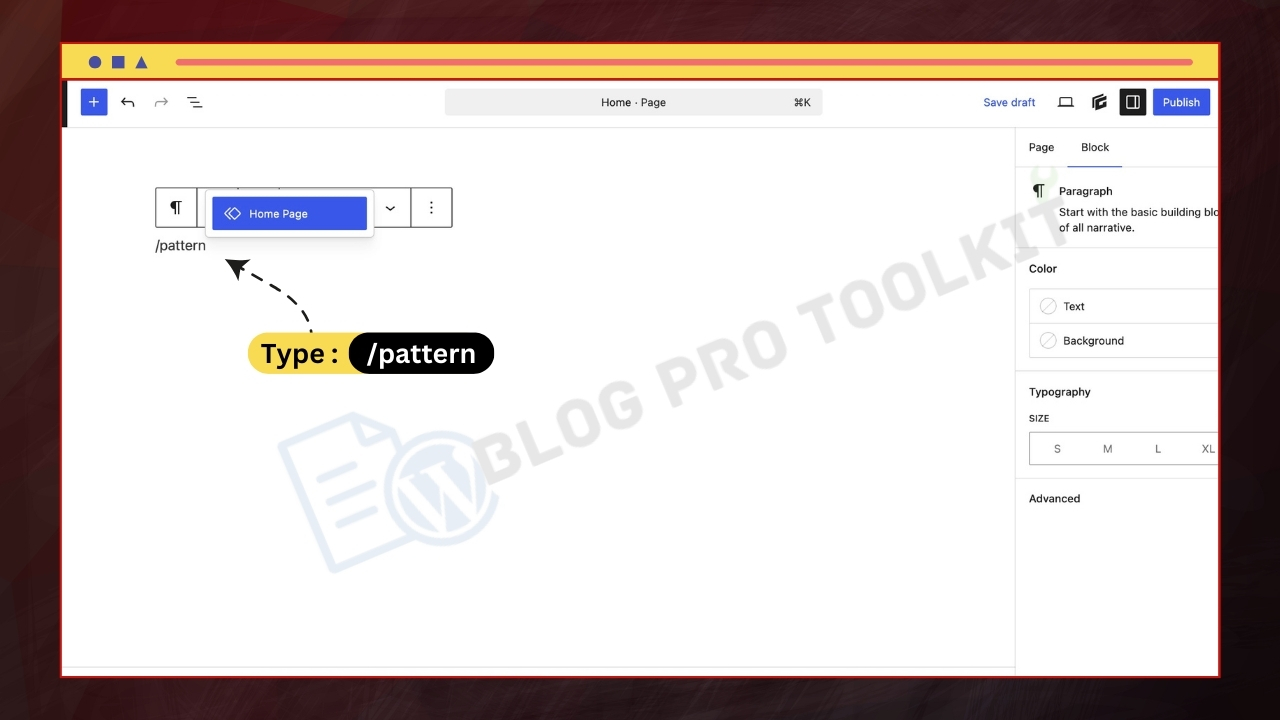
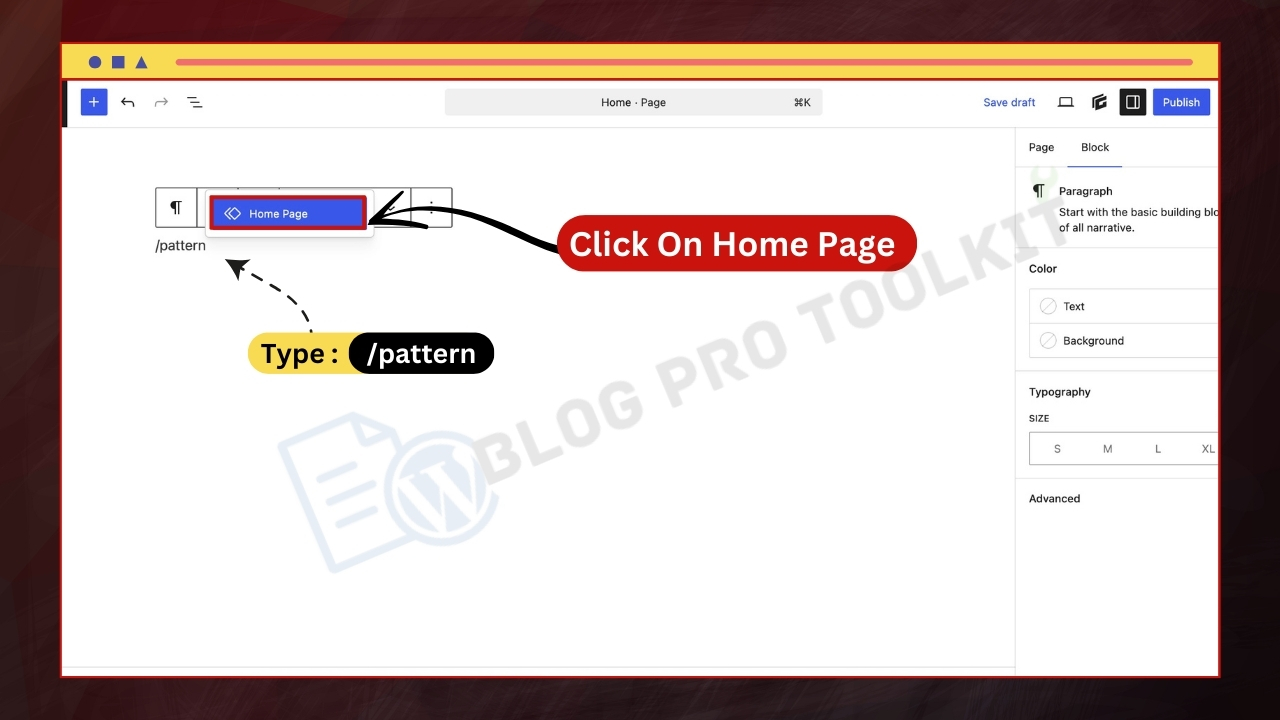
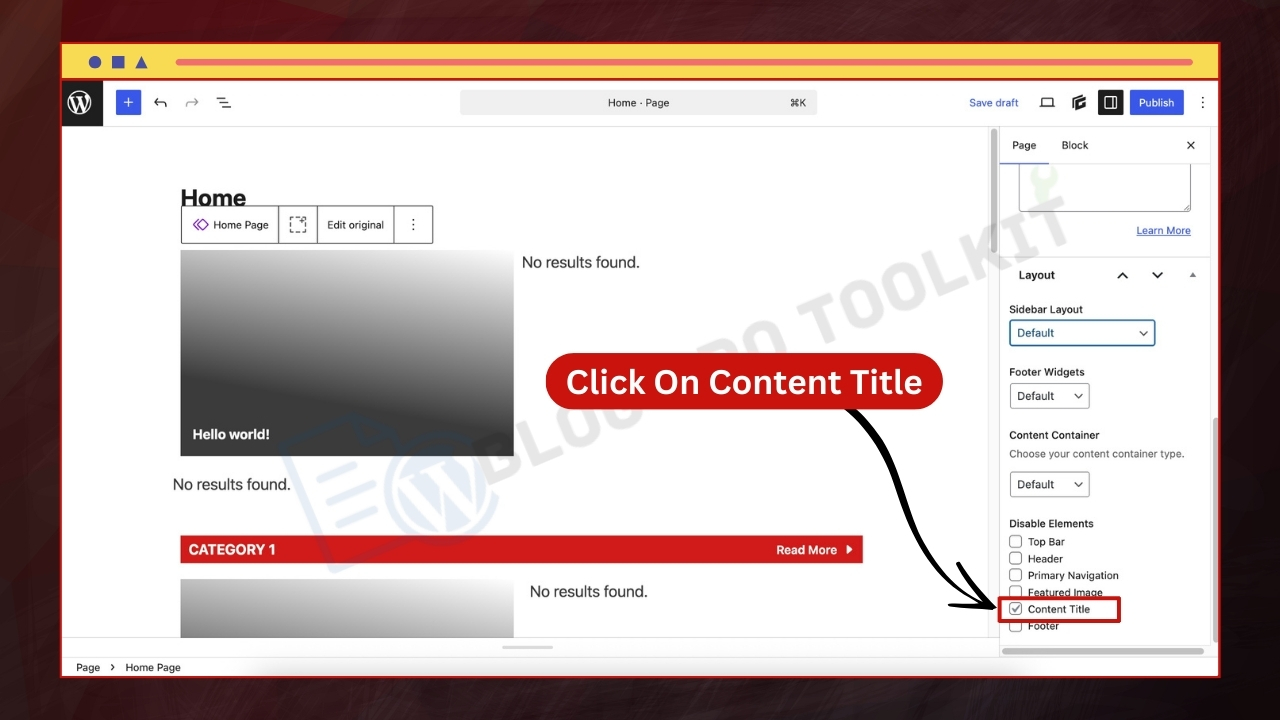
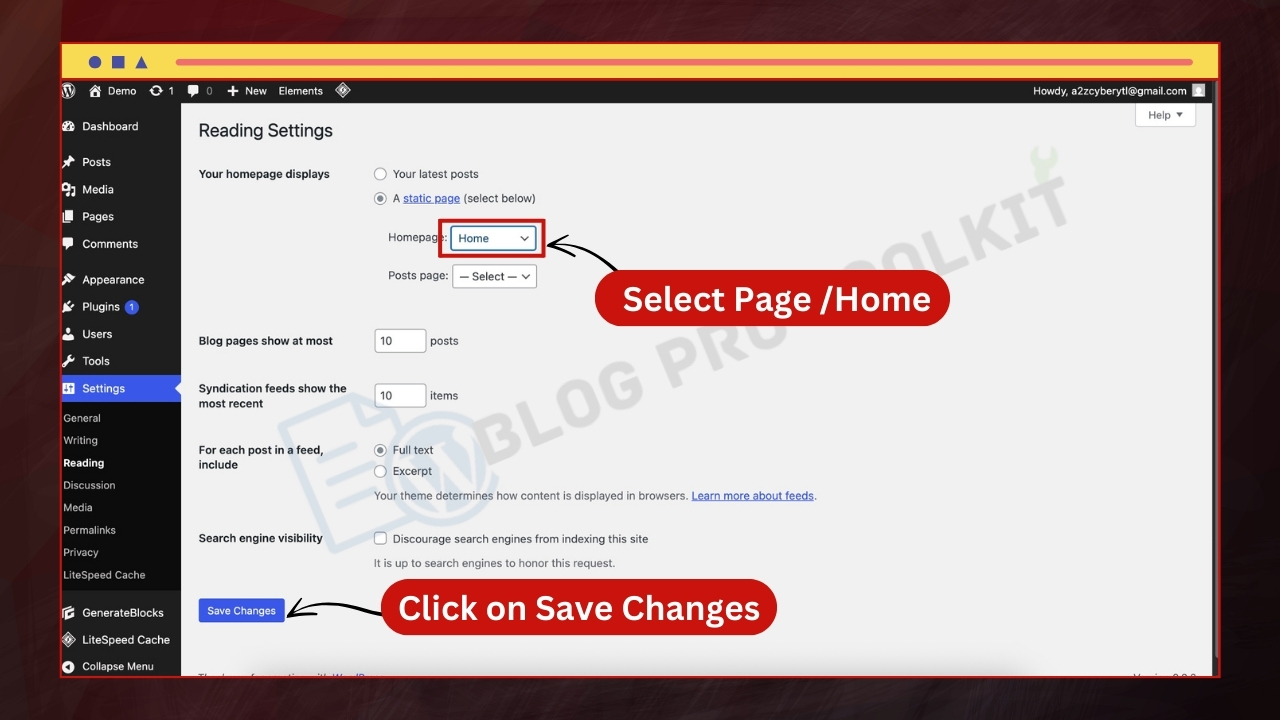
Appearance → Customize → Site Identity: Logo, Site Title, Favicon.
Colors & Typography: Customize with (GP Premium) ke through.
Buttons/Links: States & hover tweak.
Hero Section (Featured posts): Set Query based on category/tag.
Trending/Latest Grid: Update Post Query filter as Per your Requirment.
Category Blocks: Easily Assignable Category (e.g., Finance, Health, Travel).
Single Post: Featured image size, author box, related posts visibility.
Archives: Grid/list toggle, excerpt length, meta controls.
Mobile & Tablet responsive check (Editor preview).
Core Web Vitals sanity check (Lighthouse/Pagespeed)
Open any page/post → Edit with Block Editor.
Click a section → As Per Required Change right sidebar Layout/Spacing/Colors/Typo with (GenerateBlocks controls).
Images: Use 1280×720 or larger for hero/featured.
Caching: LiteSpeed Cache / WP Rocket (choose one).
Image optimization: Imagify / ShortPixel / WebP Express.
CDN: Cloudflare (free works well).





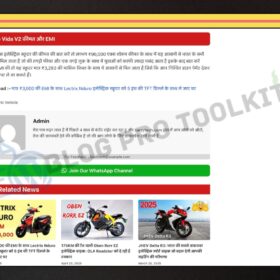


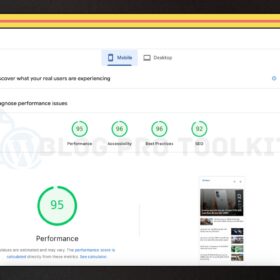
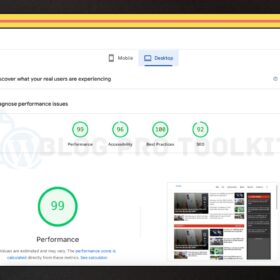

| Section | Details |
|---|---|
| Product Name | GP Newspaper Pro – Lightweight & Mobile-Friendly WordPress Theme |
| Price | ₹499 |
| Category | WordPress Themes / News & Magazine |
| Short Description | Lightweight, mobile-friendly, SEO-optimized theme designed for Google Discover & Web Stories with high speed and modern design. |
| Key Features | - Super lightweight for fast loading - Fully mobile-friendly & responsive - Optimized for Google Discover - Perfect for Web Stories integration - Modern, clean, and reader-focused design - SEO-ready structure - Easy customization without coding |
| What’s Included | - GP Newspaper Pro theme files - Demo content for quick start - Installation & customization guide (PDF) |
| Requirements | - WordPress 6.x+ - GeneratePress theme + GP Premium - GenerateBlocks (Free or Pro) |
| Perfect For | - News portals - Blogging websites - Online magazines - Google Discover publishers |
| Performance | - Core Web Vitals friendly - Speed optimized for better ranking - Mobile-first design |
| Installation Steps | 1. Install WordPress & GeneratePress 2. Activate GP Premium modules 3. Install/Activate GenerateBlocks 4. Import GP Newspaper Pro theme files 5. Replace demo content with your own |
| Editing Guide | - Customize colors, fonts, and layout via GeneratePress Customizer - Edit homepage sections via GenerateBlocks editor |
| SEO Setup | - Pre-optimized for Google Discover - Compatible with RankMath & Yoast - Supports schema markup |
| Support | 30 days email support |
| Product Images | - Homepage mockup on mobile & desktop - Web Stories demo view - Speed test screenshot |
| SKU | GP-NEWS-PRO-001 |
GP Newspaper Pro is a clean, modern, and lightweight template crafted on GeneratePress + GenerateBlocks Pro. It’s designed for speed, simplicity, and easy editing—so you can publish content faster without touching code.
Template files (Home, Header, Footer, Archives, Single Post blocks Elemtns)
Demo content (sample posts, categories)
Customizer presets (colors, typography)
Step-by-step PDF/Doc guide
WordPress 6.x+
GeneratePress theme + GP Premium (active license)
GenerateBlocks + GenerateBlocks Pro
PHP 7.4+ recommended
News & magazine sites
Niche bloggers & affiliate publishers
Agencies wanting a fast starter layout
Note: Follow Below Steps Carefully for Installation
Install/Activate GeneratePress theme.
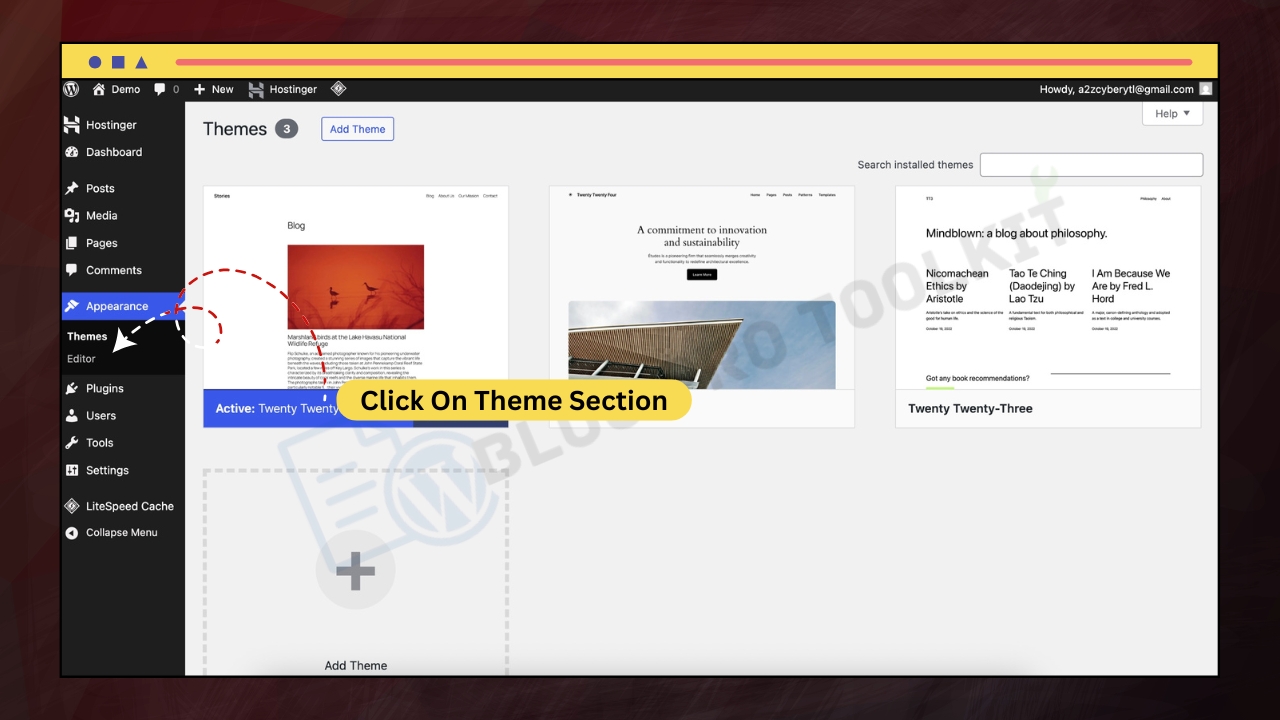
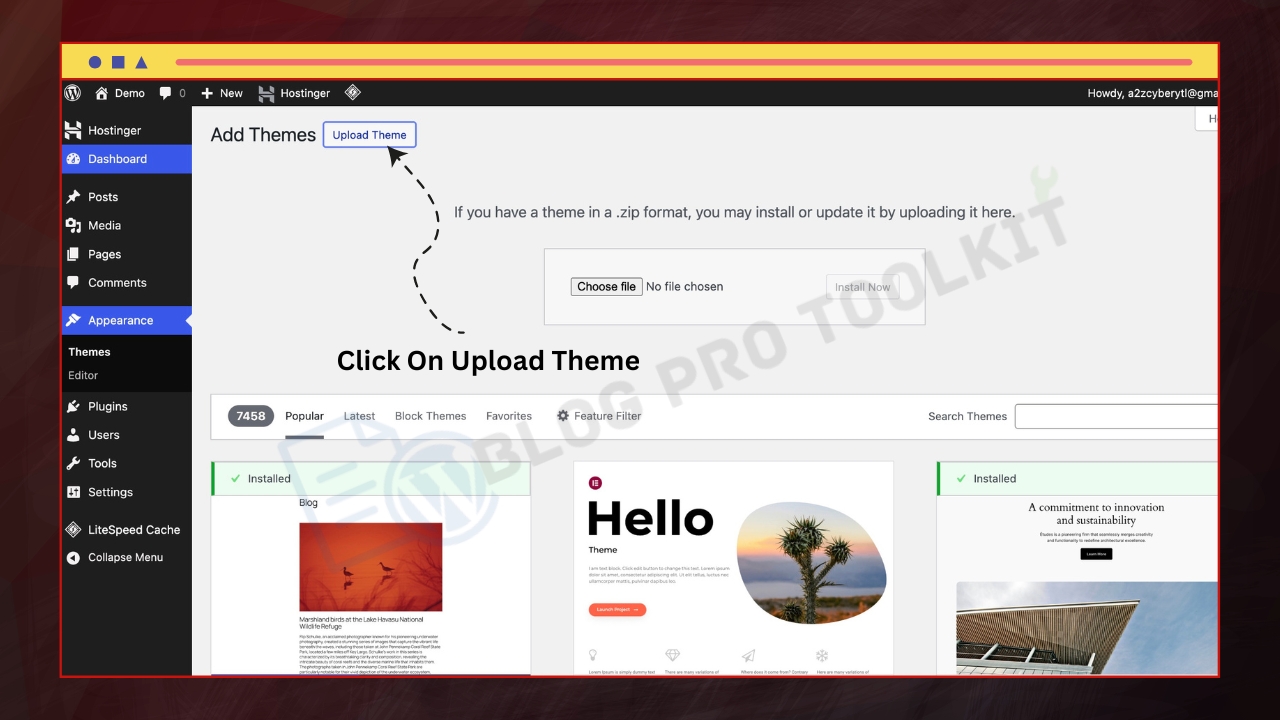
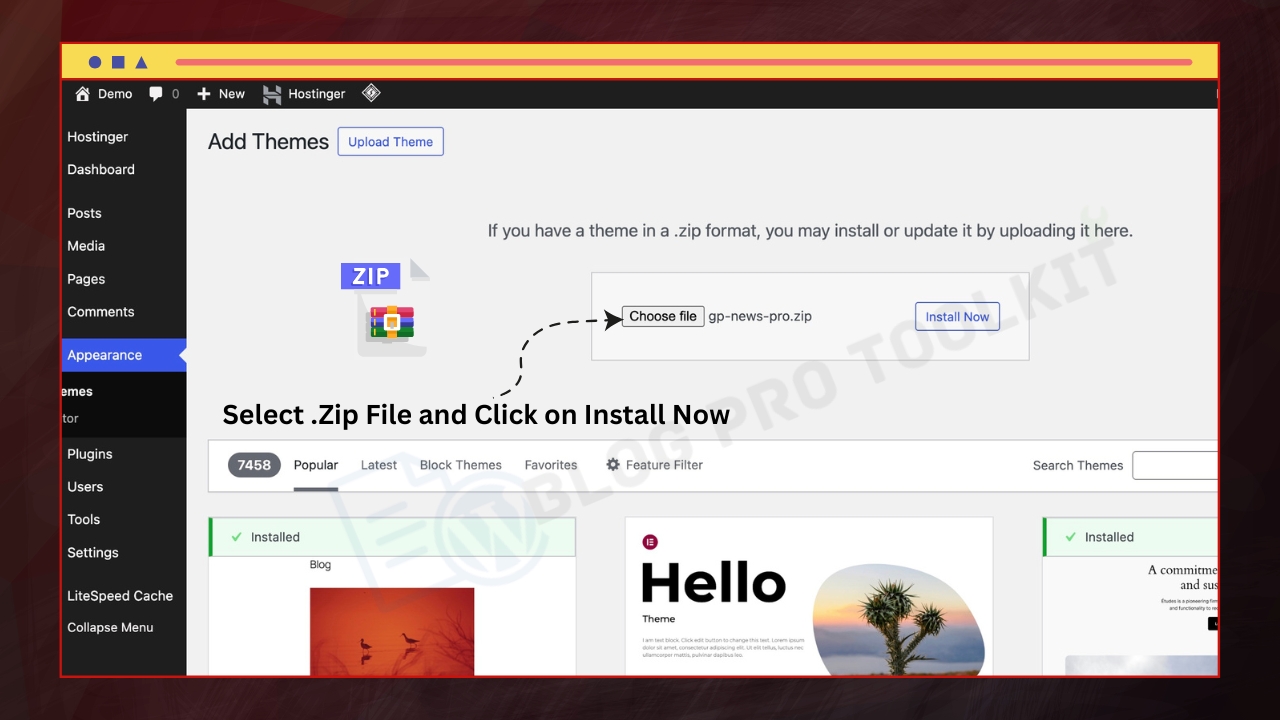
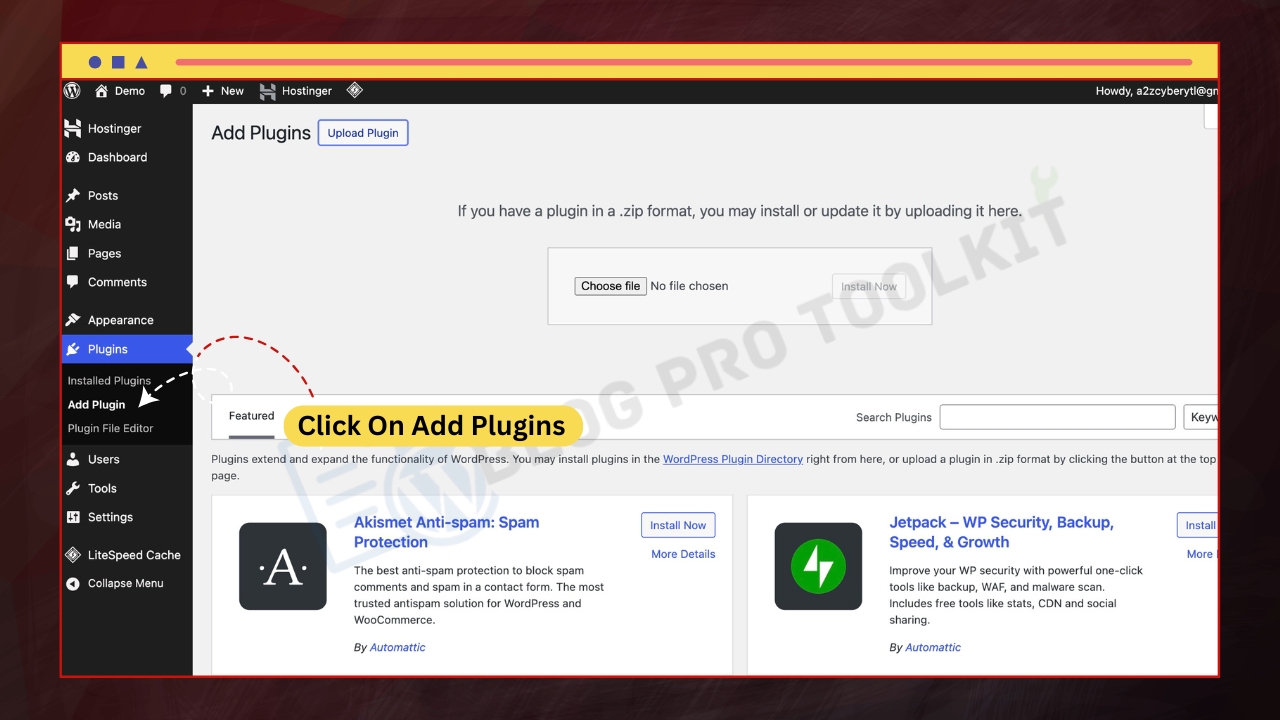
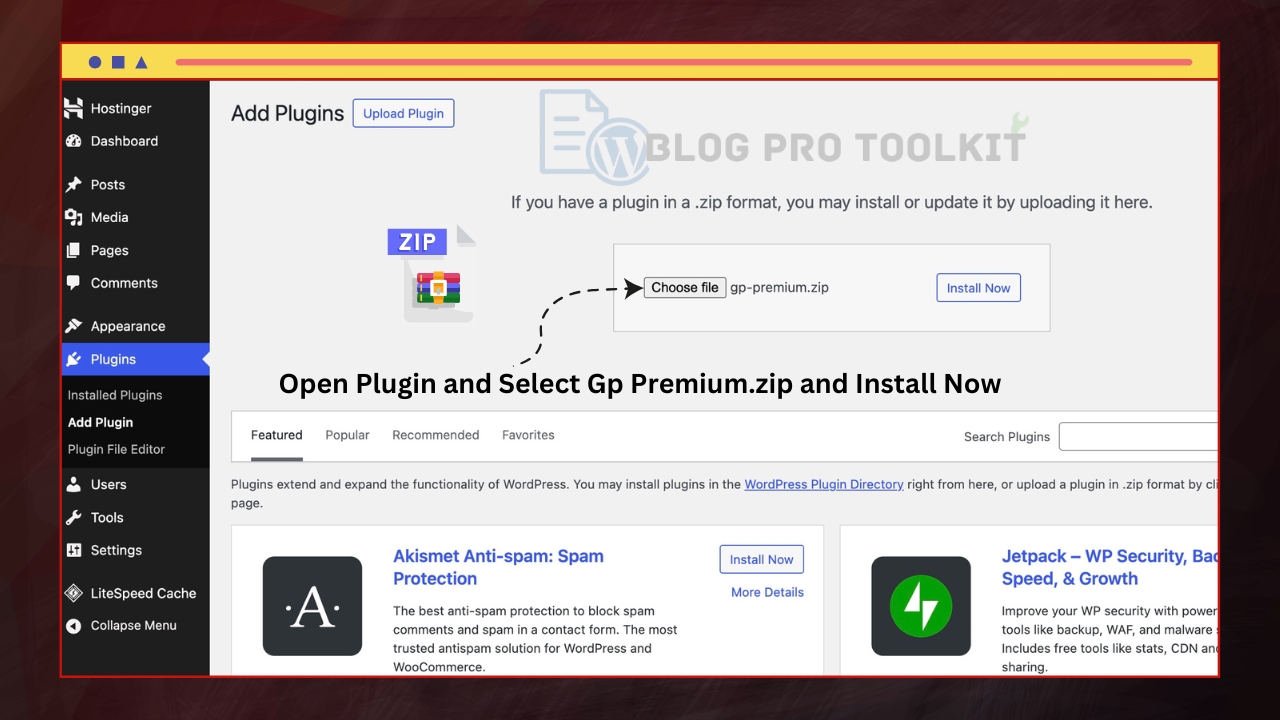


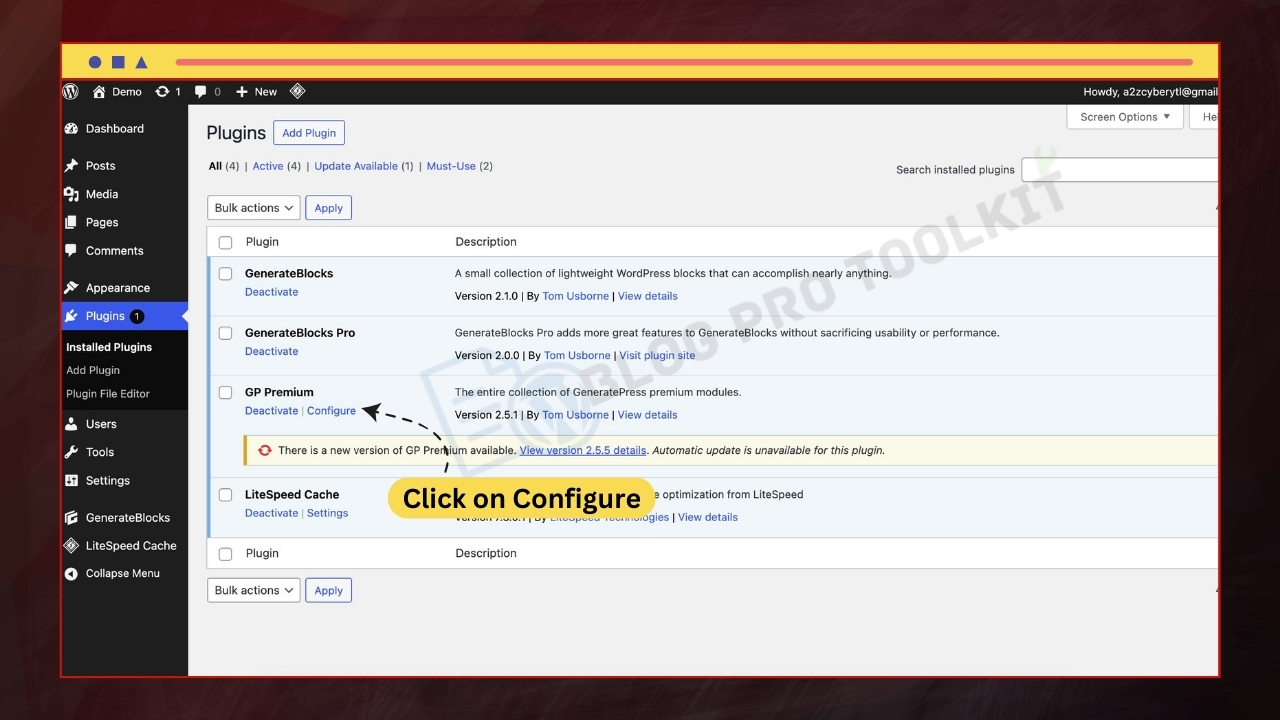

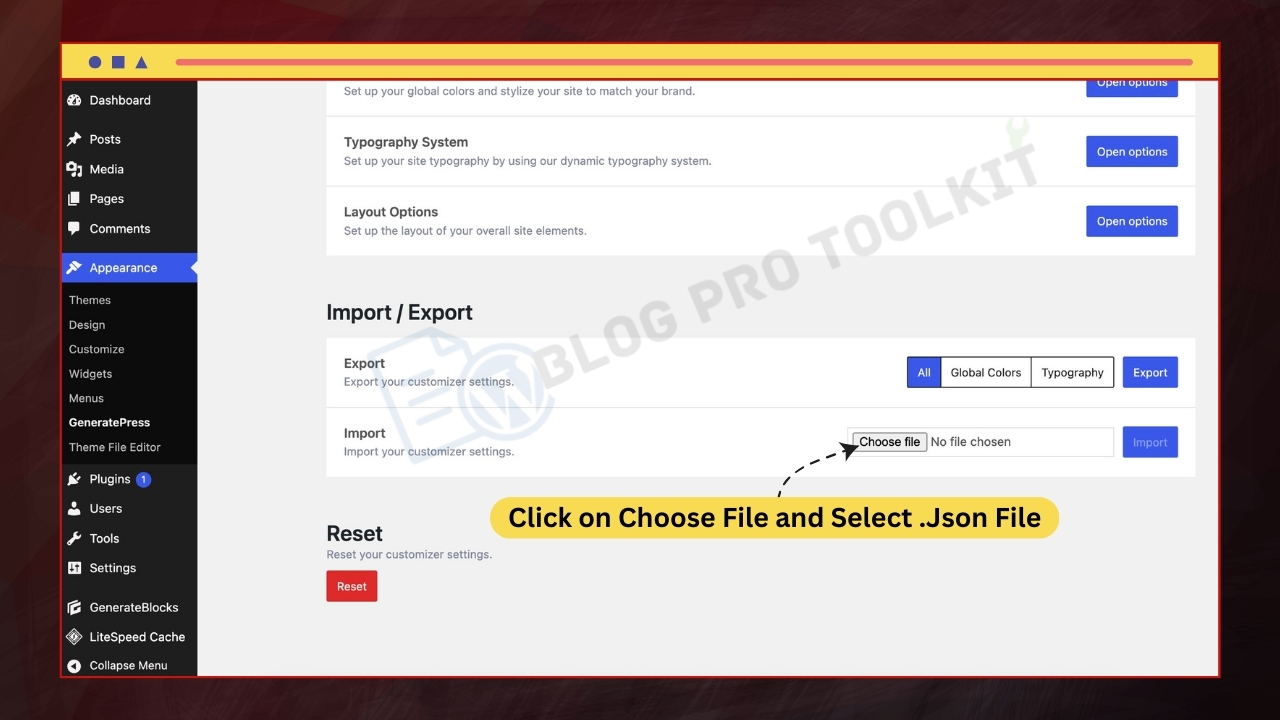
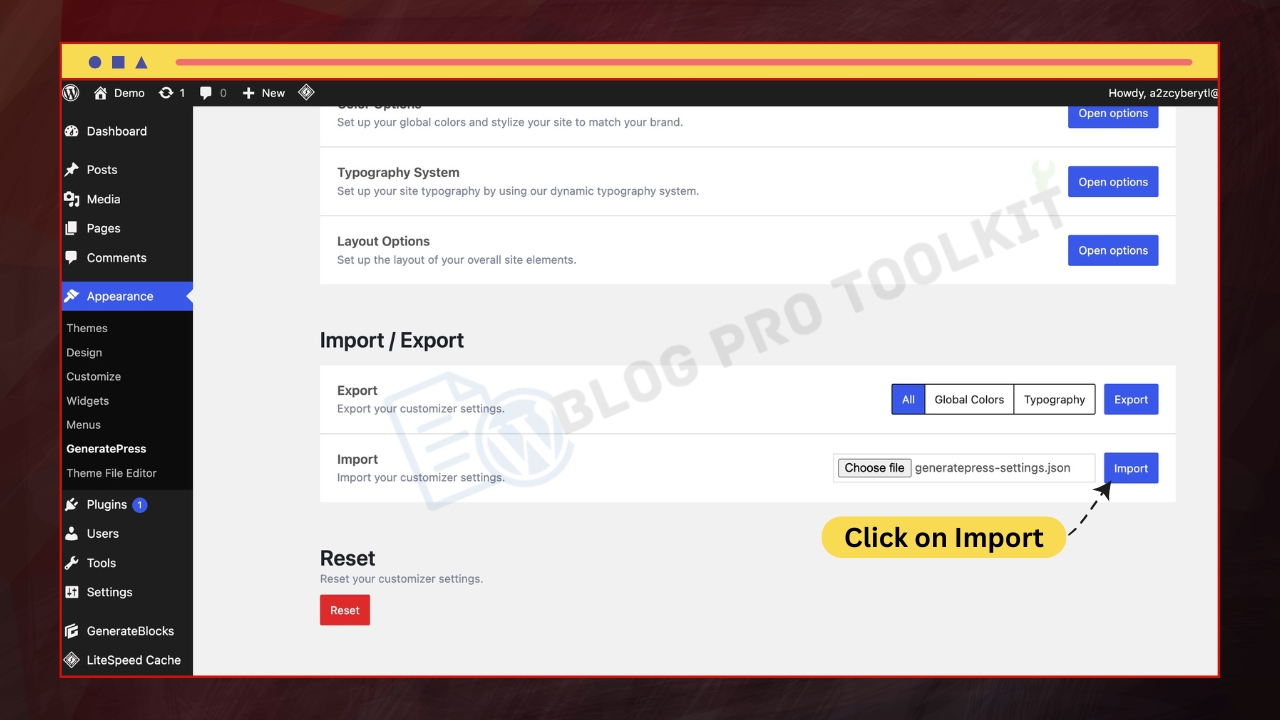
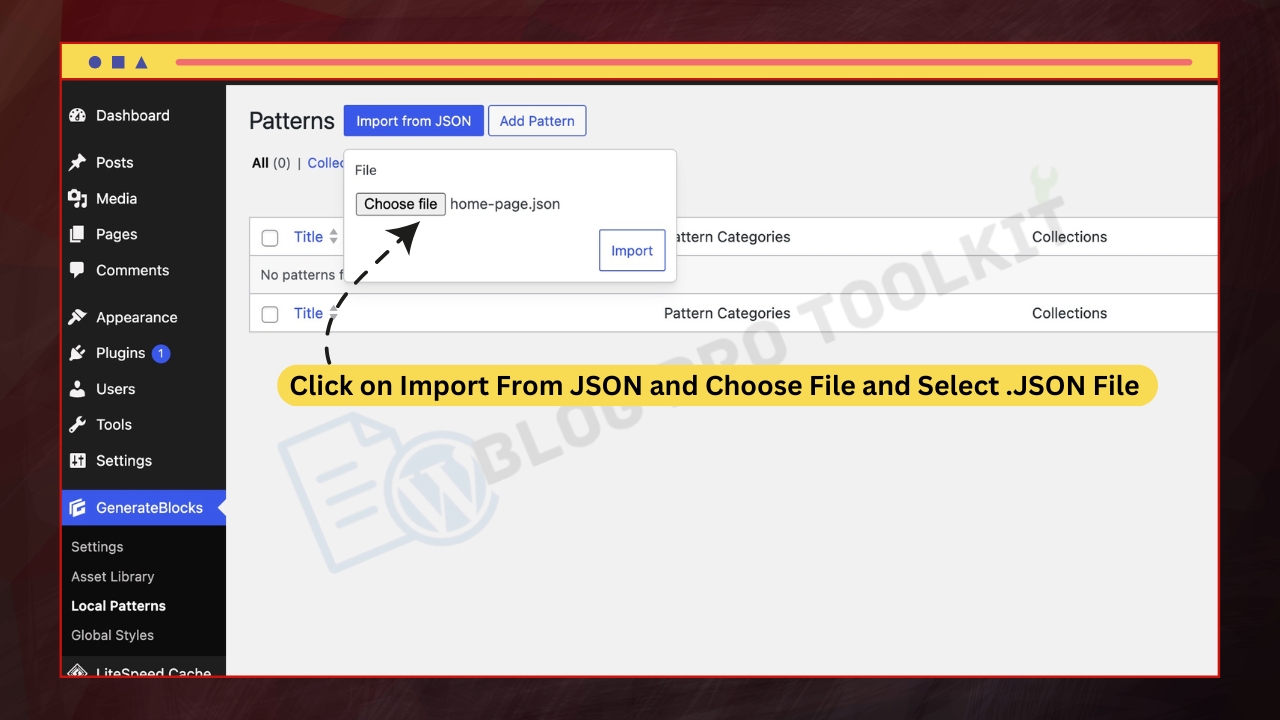
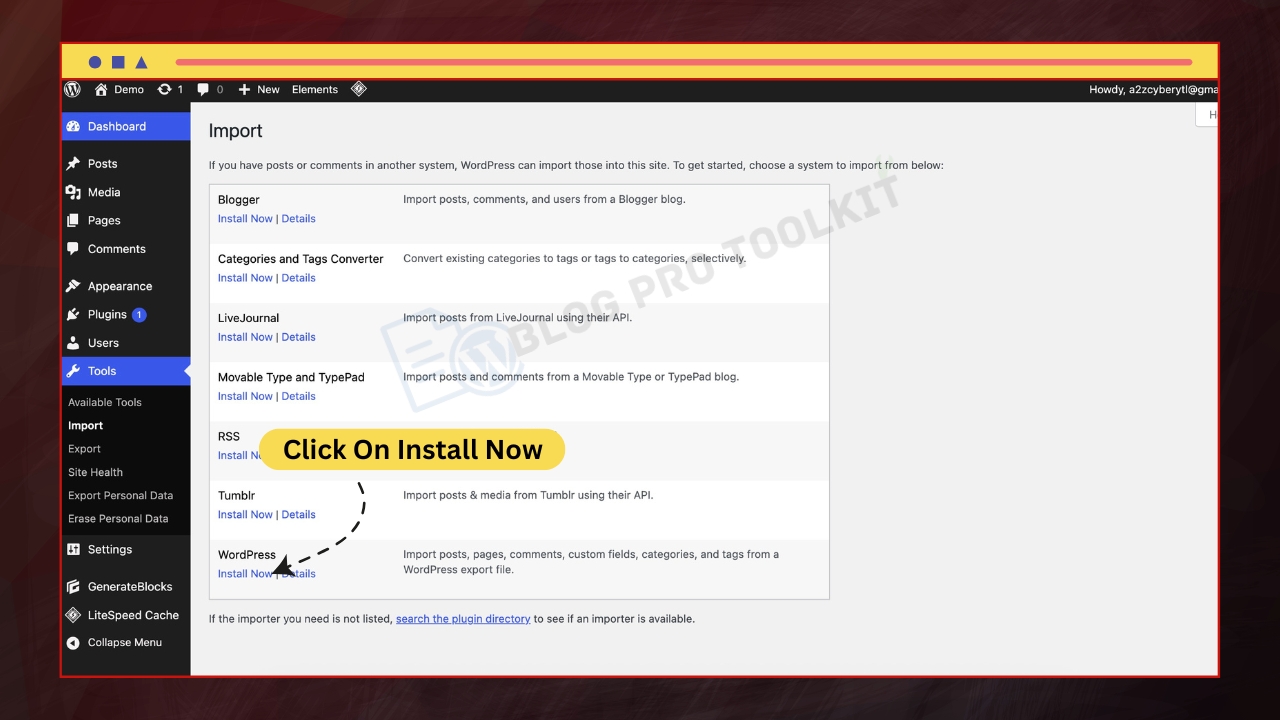
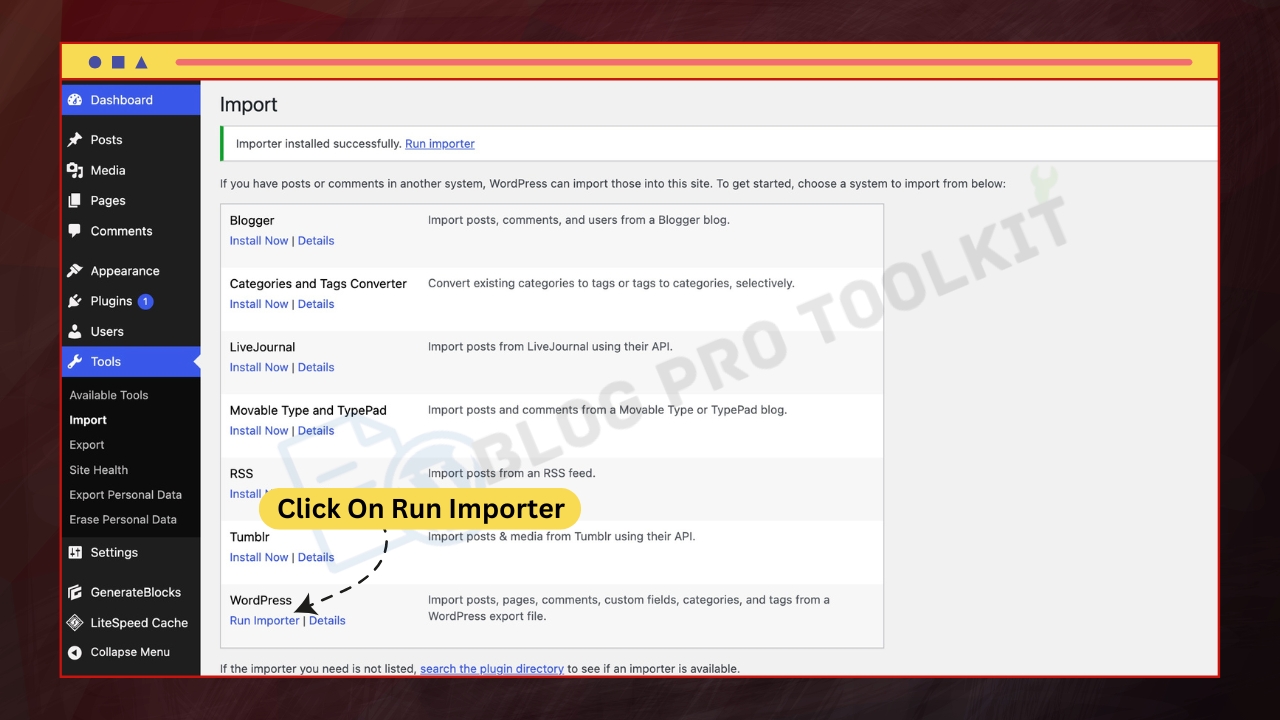
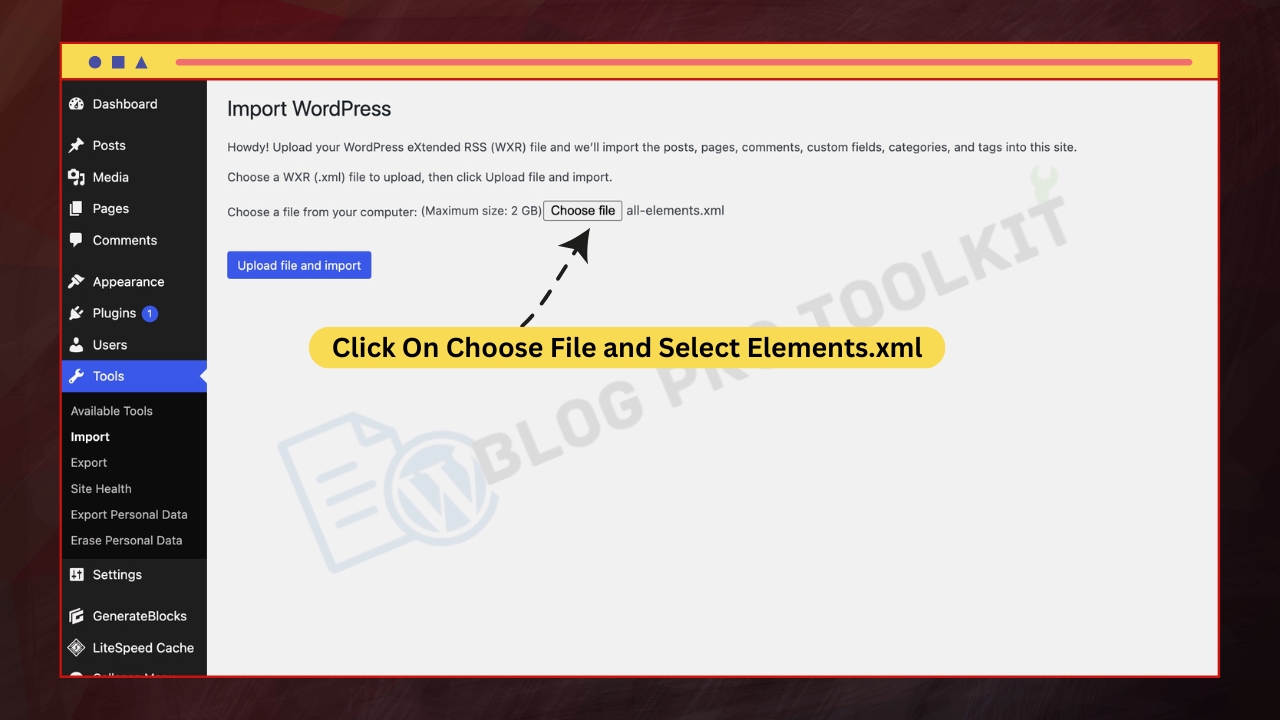
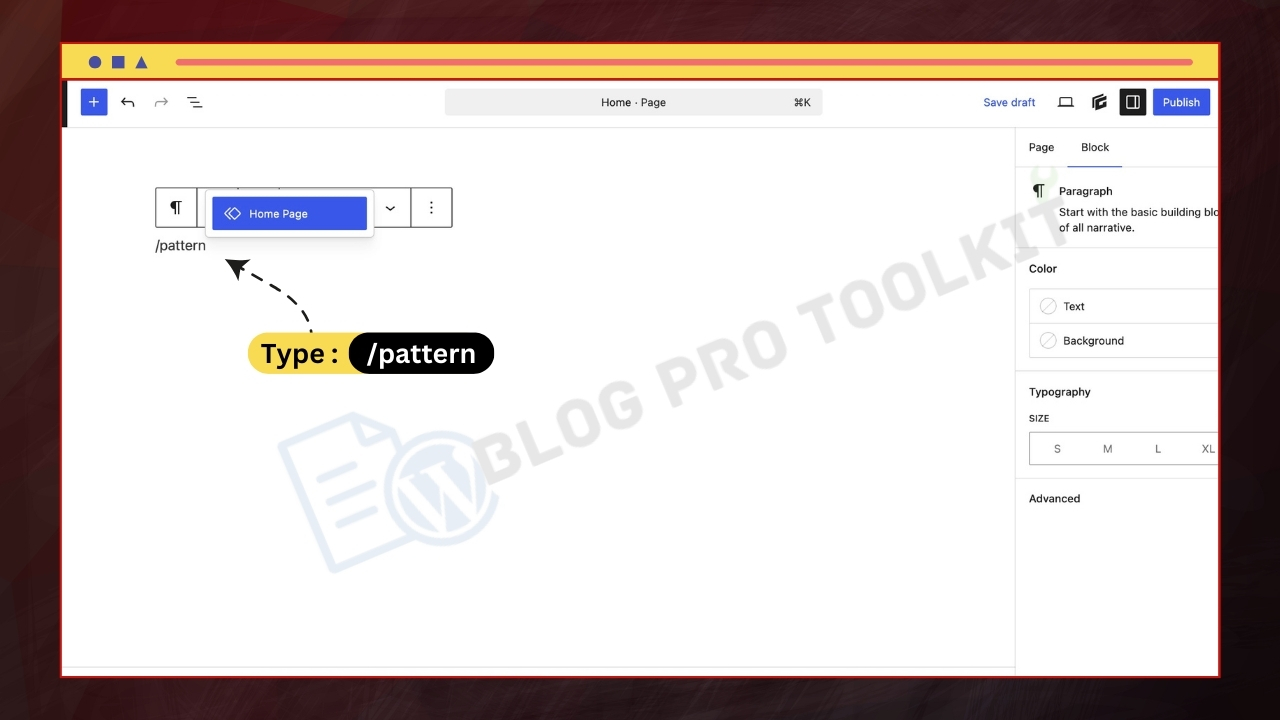
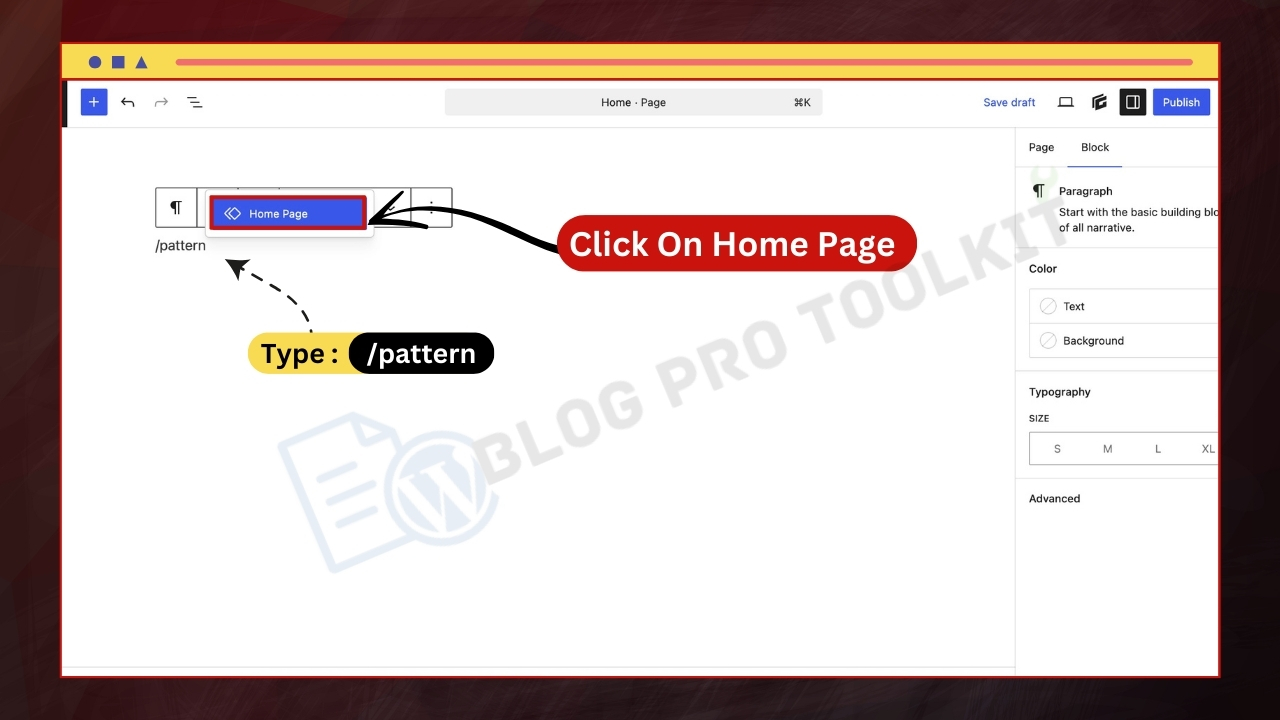
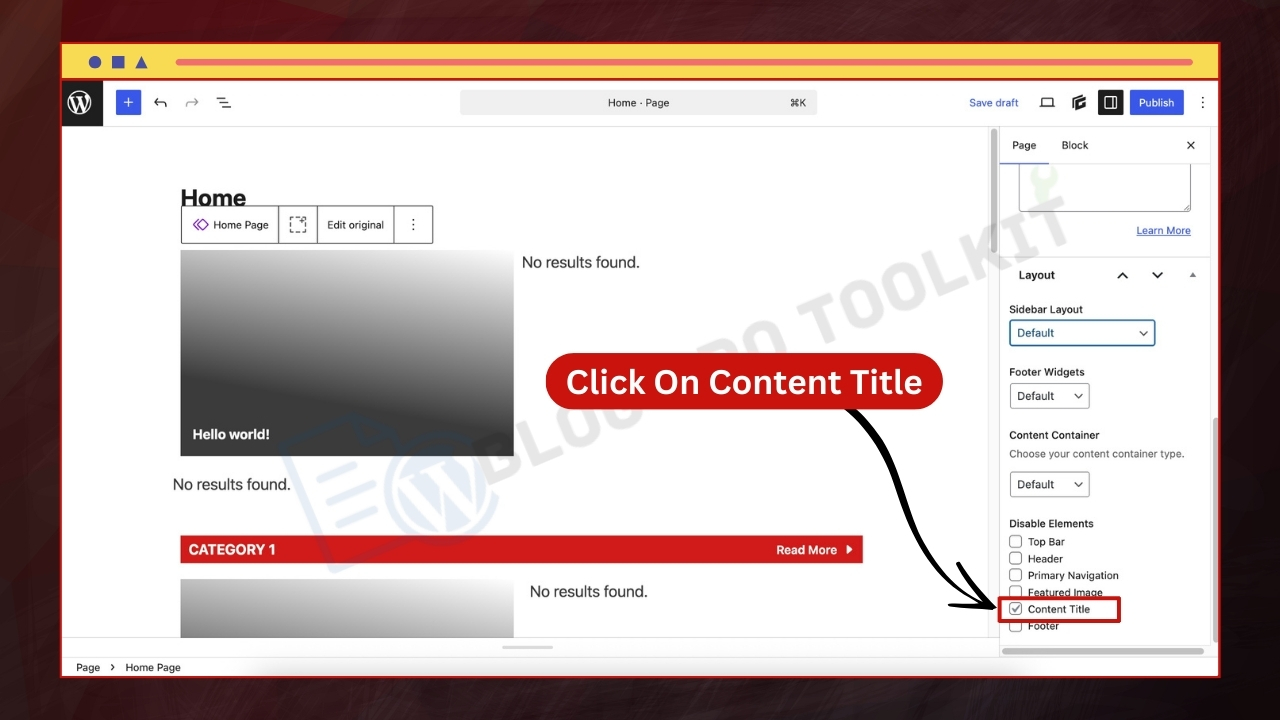
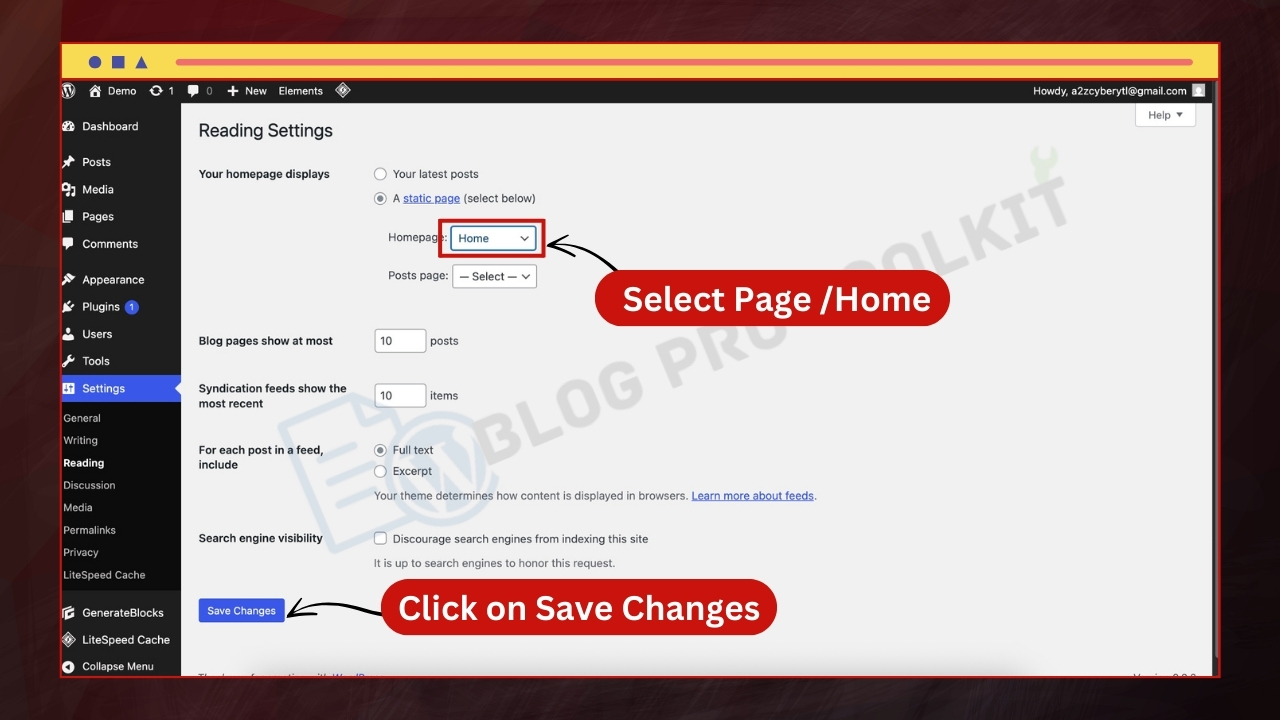
Appearance → Customize → Site Identity: Logo, Site Title, Favicon.
Colors & Typography: Customize with (GP Premium) ke through.
Buttons/Links: States & hover tweak.
Hero Section (Featured posts): Set Query based on category/tag.
Trending/Latest Grid: Update Post Query filter as Per your Requirment.
Category Blocks: Easily Assignable Category (e.g., Finance, Health, Travel).
Single Post: Featured image size, author box, related posts visibility.
Archives: Grid/list toggle, excerpt length, meta controls.
Mobile & Tablet responsive check (Editor preview).
Core Web Vitals sanity check (Lighthouse/Pagespeed)
Open any page/post → Edit with Block Editor.
Click a section → As Per Required Change right sidebar Layout/Spacing/Colors/Typo with (GenerateBlocks controls).
Images: Use 1280×720 or larger for hero/featured.
Caching: LiteSpeed Cache / WP Rocket (choose one).
Image optimization: Imagify / ShortPixel / WebP Express.
CDN: Cloudflare (free works well).
