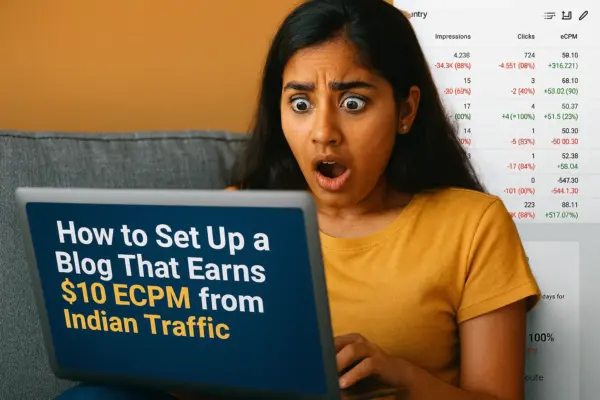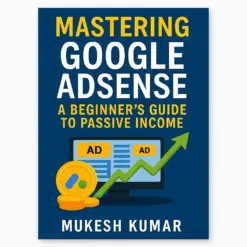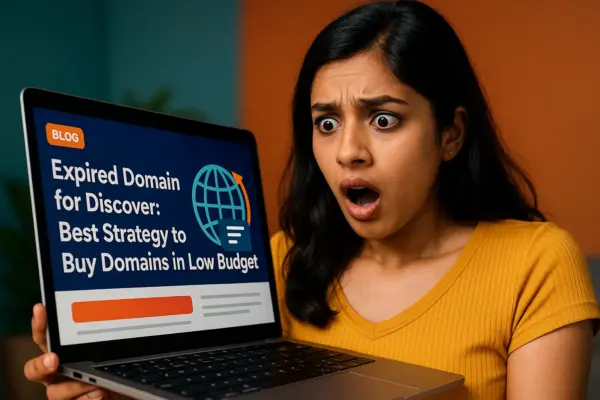Why a Google Discover Strategy Matters Now
Google Discover Strategy If Google Search is where users ask, Google Discover is where they browse. It’s a personalized mobile feed that surfaces stories based on interests, behavior, and recent activity. For publishers, that means:
-
You can earn huge bursts of qualified traffic without a single query typed.
-
Discover favors visually compelling, timely, and helpful content.
-
Rankings are dynamic—pieces can trend for hours or weeks, then fade.
The challenge isn’t just getting into Discover; it’s staying there. This guide lays out a practical, step-by-step system to plan, write, package, publish, and promote articles that keep performing in Discover while building search equity over time.
You’ll get:
-
A repeatable writing blueprint that aligns with user intent.
-
Battle-tested rules for titles, length, and imagery in a visual feed.
-
Tactics to refresh and republish so pieces remain eligible longer.
-
Traffic multipliers via web push and social media (without annoying your audience).
Everything here is non-technical, compliant with Google’s guidelines, and easy to execute—even if you’re a solo blogger.
How to Write an Article That Sticks (Discover-Ready Blueprint)
Step 1: Start With Intent + Angle
Discover surfaces content a user is likely to enjoy. Your job is to match that interest with a clear angle.
-
Audience snapshot: Who is this for (beginner, enthusiast, buyer)?
-
Outcome promise: What will they know or do after reading?
-
Angle options: Newsy update, comparison, teardown, myth-busting, checklist, case study, template, explainer with examples.
Quick exercise (10 minutes):
-
Write one sentence: “This article helps [audience] achieve [outcome] by [angle].”
-
List 3 emotional hooks: surprise, relief, confidence, speed.
-
List 3 takeaways a reader can use today.
You now have a compass for every decision that follows.
Step 2: Outline for Scanners, Not Just Readers
Discover readers are mobile-first and skim-heavy. Your structure must earn the scroll.
Suggested skeleton (modify freely):
-
Hook (2–3 lines): Paint the outcome and tease one surprising insight.
-
Quick Context: Why this topic matters now (trend, problem, change).
-
Action Sections (4–7 H2s): Each with a promise and steps.
-
Proof/Examples: Screenshots, mini case studies, before/after.
-
Checklist/Template: Something the reader can copy.
-
Wrap-Up + CTA: What to do next (subscribe, try a template, read a related post).
Formatting rules that boost engagement:
-
Paragraphs of 1–3 lines max.
-
Bullets for steps, tools, requirements.
-
Pull-quotes or bold lines for key insights.
-
Internal links to supporting guides.
-
A TL;DR or “Action Recap” box near the end.
Step 3: Make It Useful (the 3U Test)
Before writing, ensure the piece is:
-
Useful: Practical steps, templates, or examples.
-
Unique: Your angle, your data, your voice, your visuals.
-
Up-to-date: Fresh screenshots, current terminology, recent context.
If one “U” is weak, strengthen it before you draft.
Step 4: Draft With Voice and Pace
-
Write like you speak—clear, human, conversational.
-
Lead with benefits, support with facts, finish with next steps.
-
Use micro-headings every 150–200 words to break monotony.
-
Include mini-wins: small actions readers can do as they go.
Step 5: Add Credibility Without Jargon
-
Attribute claims to reputable sources when relevant.
-
Include author bio with topical experience.
-
Display last updated date for freshness.
-
Avoid opaque technical speak; explain acronyms once and move on.
Article Title Length—Best Practices for Engaging, Click-Worthy Headlines
Your headline is your ad. In Discover, it competes against a wall of images and bold claims. The goal: high curiosity, clear benefit, and honesty.
Ideal Length (Practical Guidance)
-
Aim for 58–70 characters or 8–12 words.
-
Keep the core promise in the first 6–8 words.
-
Avoid ellipses truncation by front-loading keywords and benefit.
Constructing a Discover-Friendly Title
Use the HIC formula: Hook + Intent + Context.
-
Hook: “Secrets,” “Blueprint,” “Proven,” “What No One Tells You”
-
Intent: outcome the reader wants (rank longer, fix speed, write faster)
-
Context: timely cue (2025, updated, new data, step-by-step)
Examples to model (steal the structure, not the words):
-
The 7-Step Blueprint to Keep Articles in Google Discover (2025 Update)
-
What No One Tells You About Discover: Fix These 5 Silent CTR Killers
-
New Bloggers’ Guide: Images, Length, and Titles That Win in Discover
-
Rank Longer in Discover: A Simple Refresh Workflow You Can Reuse Weekly
Title QA Checklist
-
Does it promise a result?
-
Is the promise believable and deliverable?
-
Would your reader share it without embarrassment?
-
Is it distinct from the top pieces in your niche today?
Bonus: Keep 3–4 alternate titles in your CMS. After publication, update to the best performing variant (based on CTR and dwell time) without breaking intent.
Article Length—How Long Should You Go?
There’s no magic number, but there is a strategy. Length depends on intent and competition.
A Practical Range
-
News/updates: 600–1,000 words (fast, visual, skimmable).
-
Explainers/how-tos: 1,200–2,000 words (steps + examples).
-
Guides/frameworks: 1,800–3,000 words (depth + templates).
For Discover, the sweet spot for sustained visibility is often 1,400–2,200 words: long enough to be substantial, short enough to be mobile-friendly.
Depth Over Length
-
Every 200–300 words should deliver a new value block (step, tool, example).
-
If a section adds no unique value, cut it or convert it into a sidebar.
-
Use jump links to help readers hop to what they need.
The “Two-Pass” Length Method
-
Draft fast to completion (don’t word-count chase).
-
Value pass: Trim fluff, add missing examples, swap generalities for specifics.
-
Format pass: Shorten sentences, add subheads, bullets, and images.
-
Publish, then in 48–72 hours, update (FAQs from comments, new screenshots).
Image Usage—How to Win the Visual Feed
Discover is visual-first. Your imagery influences clicks as much as your title.
Baseline Technicals (non-negotiable)
-
Use at least 1200 px width hero images.
-
Allow large previews via max-image-preview: large.
-
Use compressed next-gen formats (WebP/AVIF) to keep pages fast.
-
Add descriptive alt text (what the image shows, not keyword stuffing).
-
Avoid watermarks, excessive text, or misleading visuals.
What Kinds of Images Perform
-
Cinematic portraits or expressive faces that convey the article’s emotion (surprise, relief, curiosity).
-
Contextual lifestyle shots over bland stock.
-
Before/after and framework diagrams for how-tos.
-
Custom cover graphics with brand color accents (minimal/no text).
Image Strategy You Can Reuse
-
Hero image (16:9; bold, colorful, emotional).
-
Section visual every 300–400 words (diagram, screenshot, mini-infographic).
-
Data visual (simple chart) to support one key point.
-
Thumbnail variants: crop 1–2 alternative hero images for testing.
Fast Image Workflow
-
Batch your visuals before drafting final copy.
-
Keep a brand background (subtle gradient/texture) to create consistency.
-
Name files descriptively: google-discover-refresh-checklist-2025.webp.
-
Add structured data (Article/BlogPosting) and ensure Open Graph and Twitter Card tags pull the hero image cleanly.
The Publishing Checklist (Discover Edition)
Use this each time you ship a piece:
Content
-
Clear angle and audience fit.
-
1–2 line hook under H1.
-
4–7 action sections with skimmable steps.
-
Internal links to related content hubs and fresh pieces.
-
External links to authoritative, relevant references (when needed).
-
FAQ or “Readers ask” section addressing high-intent questions.
Technical
-
Mobile-friendly, fast page: compress images, lazy-load below the fold.
-
Core web vitals mindset: fast load, responsive interactions, stable layout.
-
HTTPS, clean navigation, no intrusive interstitials.
-
Schema markup (Article/FAQ if relevant).
-
Max image preview enabled; hero image ≥1200 px width.
Trust
Packaging
-
Primary title + 2 alternates.
-
Meta description that sells the click without exaggeration.
-
Hero image (16:9) + 1 backup thumbnail.
-
CTA at end: subscribe, download, related guide, or quiz.
Driving Traffic That Sustains Discover Push + Social
Discover responds to engagement signals. Smart distribution can nudge your content into (and keep it in) the feed—without spam.
Web Push Notifications (the right way)
When to use: Announcements, timely guides, new research, seasonal checklists.
Set-up in three moves:
-
Implement a reputable web-push service (e.g., widely used providers) with double opt-in and clear value promise.
-
Create segments: New subscribers, returning readers, topic interests.
-
Set frequency caps (e.g., 2–3 pushes per week max) and local quiet hours.
Message formula (keep it short):
-
Title (max ~45 chars): Outcome + urgency.
-
Body (max ~90 chars): Specific hook.
-
CTA: “Read now,” “See examples,” “Try the checklist.”
Examples:
Timing tips:
-
Send when your audience is most active (look at analytics by location).
-
For evergreen pieces, schedule drip pushes (Day 0, Day 2, Day 7) to capture new subscribers without blasting everyone.
Test ideas:
-
Title A vs. B (benefit vs. curiosity).
-
Hero image variant pulled into rich push (if supported).
-
Segment: “readers of Topic X” vs “all subscribers.”
Social Media Initiatives That Actually Help
The goal is quality signals—dwell time, saves, reshares, not empty clicks.
1) Multi-asset posting
2) Platform-specific hooks
-
Instagram/Reels/Shorts: Big promise + 1 tip + “link in bio/site.”
-
X/Threads: Contrarian angle + chart snap.
-
Facebook Groups: Problem-solution format with a helpful excerpt (no hard sell).
-
LinkedIn: Use a mini case study format (problem → action → result).
3) Community and earned reach
-
Offer micro-templates or checklists from your article as downloadable assets.
-
Invite responses: “What headline works best for you this month?”
-
Partner with 1–2 creators for co-posts or roundups.
4) Track and learn
-
Use UTM tags to attribute touchpoints.
-
Watch for saves/shares as a quality signal.
-
Pull the highest-performing social hook back into your article’s intro or subheads.
Refreshing to Rank Longer Your Evergreen Engine
Discover loves freshness plus consistency. Plan for updates the day you publish.
30-, 60-, 90-Day Refresh Cadence
-
Day 30: Add reader FAQs, new examples, clarify a confusing step, replace 1–2 images.
-
Day 60: Update stats, add 1 mini case study, improve the hero image if CTR is low.
-
Day 90: Consolidate overlapping posts, strengthen internal links, add a downloadable template.
Signs a refresh is due:
-
CTR dropping week-over-week.
-
Dwell time falling below your site’s median.
-
Competing posts outranking you for similar topics.
The “Two-Title” Refresh Trick
If CTR is weak but engagement is strong, keep the content and swap the title (and thumbnail). Log the change and check CTR differences after 72 hours.
Internal Linking for Longevity
-
Link from older high-traffic pieces to refreshed posts with descriptive anchors.
-
Add a “Start here” hub page per topic; link every new post into its hub.
-
Cross-link series (“Part 1/Part 2”) with previews at the end.
Step-by-Step From Idea to Published (and Featured)
-
Choose a timely angle aligned to a topic you cover repeatedly.
-
Draft an outline that promises outcomes and lists steps.
-
Collect visuals (hero + 2–4 support images).
-
Write the draft with short paragraphs and micro-headings.
-
Add trust signals (bio, update date, external sources where relevant).
-
Run the publishing checklist (technical + packaging).
-
Ship with 2–3 title variants stored in your CMS notes.
-
Push notification to a relevant segment; share social assets across 2–3 platforms.
-
Monitor CTR and dwell time; update title/thumbnail if needed.
-
Schedule a 30-day refresh on your editorial calendar.
Templates You Can Copy-Paste
A) Content Brief Template
-
Working Title:
-
Audience: (beginner/enthusiast/pro buyer)
-
Outcome Promise:
-
Angle: (update, checklist, teardown, myth-bust, template)
-
Primary Sections: (H2 list)
-
Unique Data/Examples to Include:
-
Hero Image Concept:
-
Internal Links: (3–5)
-
External References: (1–3 reputable)
-
CTA: (newsletter, template, related guide)
-
Refresh Date: (30/60/90 days)
B) Title Patterns (fill the blanks)
-
X Mistakes Keeping Your [Topic] Out of Google Discover (and Easy Fixes)
-
The [Year] [Role] Guide to [Outcome]: Fast Wins + Evergreen Strategy
-
Steal This [Template/Checklist]: Rank Longer in Discover Without Clickbait
-
[Topic] Playbook: Images, Titles, and Length That Actually Work
-
What Changed in [Topic] This Year—and How to Adapt in One Afternoon
C) Hero Image Brief (for designers or AI tools)
-
Style: Bold, cinematic, 16:9, high contrast.
-
Subject: A person expressing the emotion of the article (surprise, relief, focus).
-
Background: Gradient or context scene tied to the topic.
-
Text: None or minimal (avoid clutter); rely on composition and color.
-
Deliverables: Primary 16:9; alternative crop 4:3 for testing; WebP export ≤200 KB.
D) Push Notification Copy Bank
-
Title: Keep Your Posts in Google Discover Longer
Body: Fix these 5 silent CTR killers in 10 minutes.
-
Title: New Guide: Images That Win in Discover
Body: See real examples + a reusable checklist.
-
Title: Your 30-Day Refresh Plan
Body: Small updates, bigger results. Start today.
Common Pitfalls That Kill Discover Longevity
-
Clickbait without payoff: Curiosity spike, immediate pogo-sticking.
-
Over-templated stock photos: Feeds feel “ad-ish,” users scroll past.
-
Heavy pages: Uncompressed images, render-blocking scripts, intrusive ads.
-
Thin updates: Changing a date isn’t a refresh—add real value.
-
Inconsistent voice: Readers can’t recognize your brand.
-
No distribution: “Publish and pray” rarely works; prime the pump with push + social.
Metrics That Matter (and How to Act on Them)
-
CTR in Discover: If low, test title + thumbnail combos.
-
Dwell time / engaged time: If weak, improve lead, formatting, and images.
-
Returning visitors to the article: Add related links and content upgrades.
-
Social saves/shares: Repurpose the highest-performing hook inside your article’s intro and subheads.
-
Refresh impact: Track before/after on CTR and engaged time. If positive, document what changed and repeat.
Conclusion: Your Long-Term Google Discover Formula
Staying visible in Google Discover is less about “gaming” an algorithm and more about consistent editorial discipline:
-
Write for intent with a clear, timely angle.
-
Package for the feed: compelling titles (58–70 chars), cinematic images (≥1200 px, 16:9), skimmable structure.
-
Publish with trust: author bio, update date, clean UX, fast pages.
-
Promote smartly: respectful web push, multi-asset social posts, community engagement.
-
Refresh on a schedule: add examples, update data, swap titles/thumbnails, tighten internal links.
-
Measure and adapt: let CTR, dwell time, and saves guide your next version.
Follow this system for four publication cycles and you’ll see the compound effect: longer Discover visibility, healthier search rankings, and a brand readers recognize and return to. The formula is simple, repeatable, and entirely within your control—starting with the next article you publish.
₹1,699.00 Original price was: ₹1,699.00.₹199.00Current price is: ₹199.00.
Passionate about helping businesses grow online through effective digital marketing strategies,
SEO optimization, and modern web development solutions. With years of experience in the digital
landscape, we provide comprehensive services to boost your online presence and drive results.
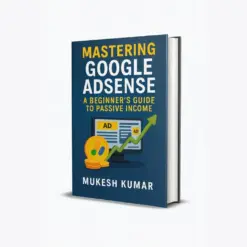 Mastering Google AdSense – 2025 Edition
1 × ₹199.00
Mastering Google AdSense – 2025 Edition
1 × ₹199.00